
The Meta Quest 3 is finally here. I’ve been testing it out through various workouts in both virtual and augmented reality. Now, I’m ready to come back to the real world to share my thoughts on it.
This review will likely be a bit different from most. While most of the improvements will be covered, it will all be through the lens of how the Quest 3 holds up as a fitness device.
Meta Quest 3 – video review
Subscribe to Connect The Watts for more connected fitness news, updates, tips, and guides.
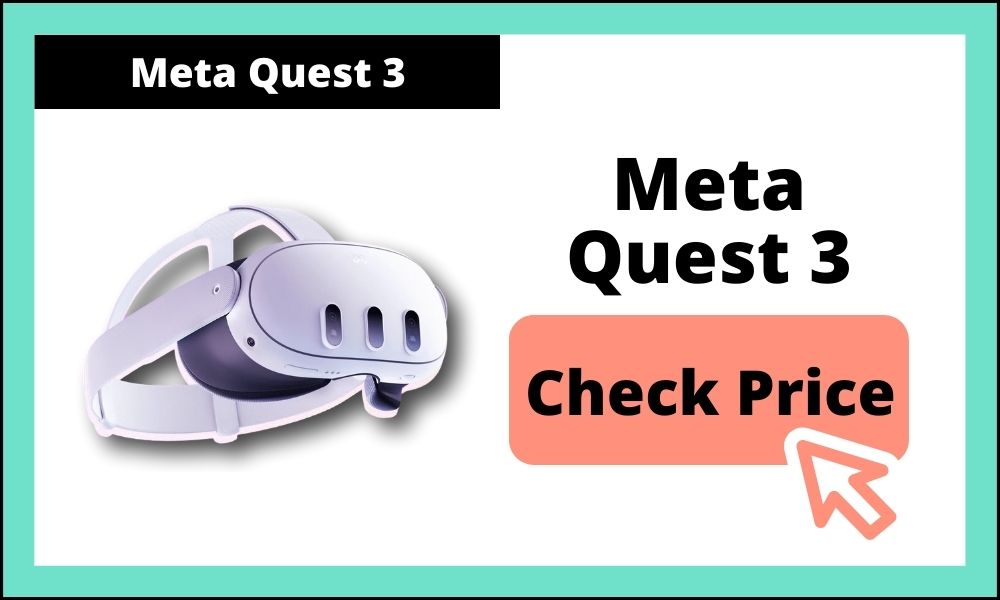
Airflow
One of the biggest improvements for the Meta Quest 3 over the Quest 2 is not the improved fidelity or the color passthrough (although that is a huge improvement we’ll discuss later on), but it’s actually the improved thermals and cooling.
This is an absolutely crucial piece to consider, especially for fitness use. One of the biggest issues for working out in VR or Mixed Reality is lens fog. If there is not good airflow and you start to get hot and sweaty, the lens will eventually begin to fog up to the point where you’ll need to stop and wipe the lens down.
With the Quest 3, the new and improved heat dispersion and airflow works to make for a lot more comfortable workout session, with it taking significantly longer to get to the point where there is any lens fog.

Quest 3 design
Although the Meta Quest 3 is technically 40% slimmer than the Quest 2, the difference in slimness doesn’t dramatically change the user experience.
The head strap of the Quest 3 is satisfactory and marks a slight improvement over its predecessor. The addition of new sliders at the back makes it easier to adjust to fit your head, but it can still become uncomfortable during prolonged use. Regrettably, if you plan on using the Quest 3 for more than 20-30 minutes at a time, you might find yourself needing to invest in a more comfortable, albeit pricier, alternative.
Lens adjustment has been substantially simplified in the Quest 3. Instead of manually moving the lenses closer together or further apart, you can now utilize a wheel located underneath the headset to make fine-tuned adjustments. This feature ensures that you can effortlessly find the optimal lens position to achieve maximum clarity for your eyes.
One aspect to bear in mind with the Quest 3 is that the material that rests against your face isn’t easily cleaned. Consequently, if you tend to sweat during your VR sessions, the material can become somewhat unpleasant over time. To circumvent this issue, I highly recommend using a cover for the headset during workouts. Fortunately, these covers are very affordable; I personally use the same ones I purchased for the Quest 2, which are compatible.

Controllers and hand-tracking
The Quest 3 introduces a completely redesigned controller, most notably featuring the absence of the tracking ring, resulting in the sleek new design of the Touch Pro controllers.
Despite the removal of the tracking ring, the tracking performance is nothing short of remarkable. I have yet to experience any shortcomings in its tracking capabilities.
While I have a sense of nostalgia for the tracking ring – which has saved my hands from destruction on numerous occasions – I must confess that the controllers undoubtedly boast a more refined appearance without it.
Furthermore, the new TruTouch Haptics in the controllers significantly enhances the gaming and app experience, offering an immersive feel when interacting with virtual objects, such as picking up items or drawing a bow. I am optimistic that these haptics will be further incorporated into fitness experiences as developers continue to innovate in this domain.
The Quest 3 also includes immediate hand-tracking functionality, allowing for a seamless transition to hand-tracking when the controllers are set down. Although the hand tracking technology is still evolving and has room for improvement before it matches the precision of the controllers, it has shown significant progress over the past few years. For the time being, while I mostly suggest using the controllers for fitness experiences, but the option to engage in controller-free workouts is a welcome addition.

Quest 3 performance
The Quest 3’s new pancake lens, enhanced resolution, and increased refresh rate undeniably mark significant advancements in the headset’s technology. However, the degree to which you experience these improvements largely depends on the specific game or application in use.
For instance, with programs like Supernatural or Beat Saber, the visuals appear crisper and the gameplay feels smoother, but these enhancements alone may not justify upgrading if you’re already a Quest 2 user. On the other hand, when it comes to gaming or watching movies in 4K, the improvements are far more noticeable and impactful.
For fitness use, while the upgraded performance does enhance the overall experience, I wouldn’t necessarily consider it the most groundbreaking feature of the Quest 3.

Mixed reality
Gone is the ultragrainy black-and-white passthrough of the Quest 2. The Quest 3 offers a full-color experience that is quite clear, depending on the lighting conditions. This represents a dramatic improvement, although it may feel somewhat less impressive when compared to the upcoming Apple Vision Pro, which significantly outperforms the Quest 3 in this area. However, it’s important to remember that the Vision Pro is expected to cost approximately seven times more than the Quest 3 and is likely not as well-suited to fitness use.
That said, the Quest 3’s passthrough can feel somewhat like walking through a VHS version of the world, with its fair share of distortion and warping. While you can read your phone if you hold it at just the right distance, the image is severely warped and not user-friendly. Despite these shortcomings, this feature is one of my personal favorite improvements of the Quest 3. I believe that while fitness in virtual reality is fun and will always have its niche, fitness applications in augmented reality are poised to become mainstream.
This is because virtual reality is quite limited when it comes to interacting with actual fitness equipment. Augmented reality, on the other hand, allows you to see and use dumbbells, barbells, and other fitness gear. I believe there are numerous innovative applications that could be developed to enhance workouts and make them more engaging. Unfortunately, we are not quite there yet in terms of available options, so while the potential is exciting, the current state of games and fitness experiences is less so.
Some fitness experiences, such as Synth Riders and Les Mills Body Bootcamp, have already added mixed reality options. I absolutely love these features because they allow me to see the world around me and avoid feeling isolated during my workout. Moreover, the combination of my environment with virtual elements is a fantastic and enjoyable experience. While there are times when full immersion in virtual reality is preferable, I believe that many people will appreciate the mixed reality option.


Quest 3 battery life
Unfortunately, utilizing the full-color passthrough significantly impacts the battery life. In VR, the Quest 3 offers approximately two to three hours of usage, depending on the specific activity. While this duration is adequate for my needs, the battery life decreases to between one to two hours when engaging in mixed reality applications. This reduction is due to the device’s simultaneous operation of the program, passthrough, and depth sensor.
Given that my usage typically spans about an hour at a time, the battery life is sufficient for me. However, those who prefer longer sessions might find it necessary to connect the device to a power source or use an external battery pack or strap.

Is the Meta Quest 3 worth it?
And maybe just as important a question is fitness in VR worth it?
If you already own a Quest 2 and use it primarily for fitness, the Quest 3 might not justify its higher cost for the improvements it brings. Although there is significantly less lens fog and the color passthrough offers additional options, the investment might be steep for these improvements alone.
Conversely, if one uses the Quest 2 for a variety of purposes, including fitness, games, movies, and more, the enhancements in the Quest 3 make it a more digestible upgrade.
For those new to VR and considering this as a fitness tool, it’s worth noting that while VR has the potential to motivate and get people off the couch, it is still in its nascent stages as a fitness solution. There are challenges like dealing with sweat buildup and wiping one’s face during a workout, as well as how most workouts are predominantly arm-focused – which might not be ideal for those seeking comprehensive endurance or cardio exercises.
Although current VR fitness experiences might have limitations, I am optimistic that advancements in technology will lead to more comprehensive and mainstream fitness experiences as mixed reality improves and as devices become smaller and more comfortable to wear.
However, VR fitness can be a game-changer for those who need motivation and are limited in space to move, sweat, and have fun. So, for those considering their first foray into VR, the Quest 3 is easily the best choice.
Suggested Articles:
- The 9 best fitness games for Meta Quest 3
- Meta Quest fogging up? Try this simple fix!
- Taking on the Metaverse’s greatest fitness challenge [Video]
FTC: We use income earning auto affiliate links. More.

