
In this Peloton Guide review, we will cover everything you should know before you decide to buy. Peloton’s first attempt at strength-focused hardware enables you to see yourself on a television screen alongside an instructor. Is it enough to justify the $295 cost? Read (or watch) below to get the full scoop.
Table of contents
Peloton Guide video review
Video sponsored by Watch Link
(Use code “CTW10” for 10% OFF!)
A quick overview of the Peloton Guide
The Peloton Guide is a well-designed camera that puts your video on a television screen so you can compare your form to the instructors. It comes with a magnetic mount that can be placed on top of a television or entertainment center.
The Peloton Guide also encourages you to complete every set by tracking your movement activity. Additionally, it also includes both exclusive and early access to upcoming Peloton strength programs and classes.

Peloton Guide specs
| Dimensions | 6.5″ L x 2.5″ W x 1.7″ H |
| Dimensions with stand | 6.5″ L x 2.5″ W x 2.6″ H |
| Weight | 18oz |
| Camera | 12MP, 4K, 30 fps |
| Microphone | 2 Mic top facing array with 78 mm spacing |
| Remote | Included (with batteries) |
| Heart Rate Monitor Support | Bluetooth only |
| HDMI | Cable included |
| Power supply | USB-C cable included |

Using the Peloton Guide
Setup
The whole Peloton Guide package is well designed and easy to put together. Simply place the camera on the magnetic stand, connect the power and HDMI cord, and you can begin to get setup.
There will be an initial update that will need to be downloaded and installed. With that and an additional 10-minute set-up of your profile, and adjusting the camera and mic, you should plan on the entire process taking around 20 minutes.
Once setup, the menus and UI are well designed, making it easy to sort through Peloton’s enormous library. Strength classes that are designed to be used with Peloton’s ‘Movement Tracker’ are all marked with a sweat drop.

Self-Mode
The camera on the Peloton Guide is there to put you up on the television alongside the instructor. The goal is that you can more easily see, compare, and correct your form.
Depending on the movement, this can occasionally be useful, although the same could be accomplished with a simple mirror.
What is nice is that the Peloton Guide provides a wide variety of different layouts to choose from. Here are a few pictures taken with various options:



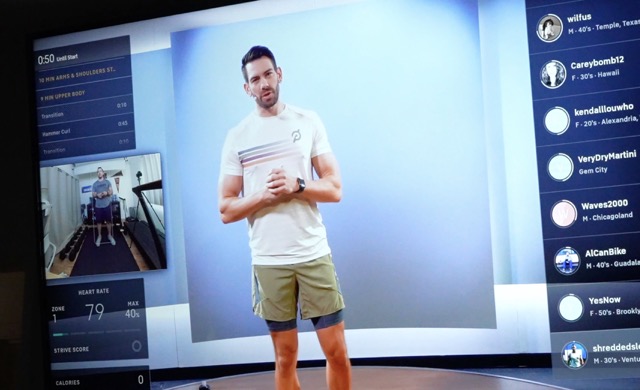
Movement tracking
The promise of movement tracking is a big reason why Peloton members may be considering the Guide. Unfortunately, this is where it falls most short.
Now, the movement tracking does accomplish what it claims to do. To track your movement. But what it doesn’t do is track or distinguish between movements.
During every strength set, the Peloton Guide encourages you to keep going by displaying a sweat drop, which fills up as you move. As long as you move for around 75% of the interval, the droplet completely fills.
Any movement will work, by the way. So if you want to modify or change an exercise, Peloton will still count it (even if you just want to wave your arms).
While this can help motivate you to push yourself through a set, there is not much more to it than that. This also means all workouts must now be focused on time-based intervals rather than completing reps. This may not be a big deal to some, but for others, this may make the overall experience worse.

Voice commands
While the Peloton Guide comes with a remote, you can control a lot of what you need via voice commands. You can give commands like:
- Okay Peloton, pause the workout
- Okay Peloton, start the workout
- Okay Peltoton, rewind to the last set
- Okay Peloton, switch to side view
Sometimes Peloton instructors do not provide as much rest as I would like between strength sets. So in those cases, I appreciated the ability to pause and start the workout without having to grab the remote.
Body activity
Another new feature that came with the Peloton Guide is your ‘Body Activity’ chart. This chart shows you the percentage of how much time you spend working each muscle group.
Well, at least it is supposed to. After testing it out, I am not sure it is working correctly, taking data from all workouts.
This may be useful to help guide you towards workouts and muscle groups you may be ignoring. However, this could be equally harmful as seems built around the false premise that all muscle groups should be worked equally.
We will have to see how it works once the bugs are out and what sort of guidance it actually creates before drawing any further conclusions.

Exclusive content
In order to create more interest in the Peloton Guide, Peloton is making exclusive content for it. Most new strength programs, like the newly released ‘Floor Bootcamp Program,’ will be exclusive to the Guide for seven weeks. Other weekly programs built around the live schedule will be permanently exclusive.
While this is likely a good strategy for Peloton, it also feels like a slap in the face to their members – Members who may have paid $2,000 for a bike or tread, as well as continue to pay close to $500 in a yearly membership. Members who be will be locked out of content (and other features) unnecessarily because Peloton wants to force an additional hardware purchase.
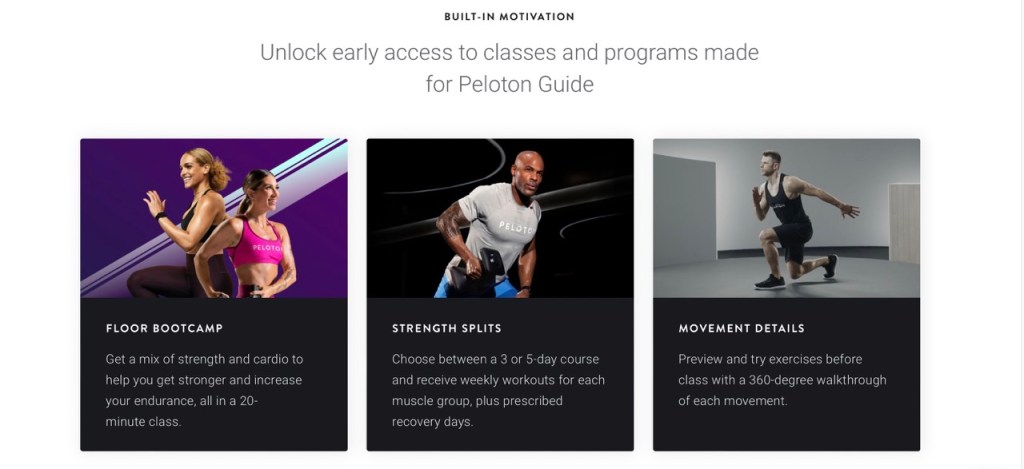
Peloton Guide price and membership cost
Thankfully, the price for the Peloton Guide was lowered from $495 to just $295. While this price is much better, it will come at a steeper cost for digital members.
All-access members (those who pay $39/month) will not have to pay any additional membership fees. Digital members, if they want to use the Peloton Guide, will have to increase their monthly membership fee from $12 to $24 for the remainder of 2022. Then, their monthly membership will be raised to $39 per month.
Peloton Guide vs Tempo Move
The most similar connected fitness product in terms of function and price is the Tempo Move. The Tempo Move, which costs $395, utilizes the camera on your iPhone but also includes a complete Olympic dumbbell set and weight container.
The Tempo Move is also able to track reps and weight and give limited form feedback.

Current Peloton all-access members will probably not be as interested in the Tempo Move, since that would mean an additional $39/month membership. However, for digital members, the Tempo Move may be an attractive alternative.
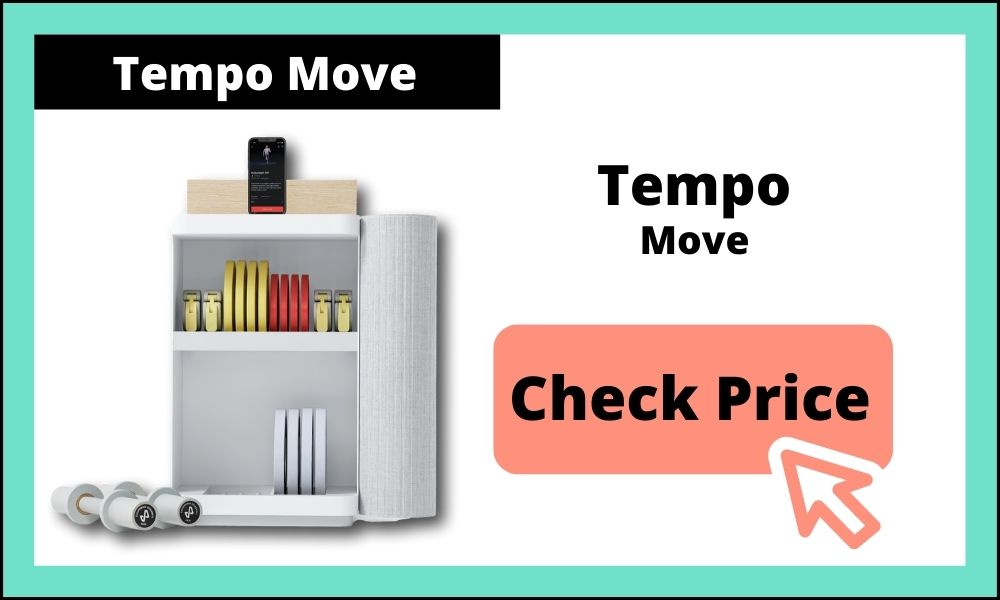
Connect the Watts’ Take
I am not sure what Peloton was really thinking with the creation of the Peloton Guide. It feels rushed and not as carefully designed as the excellent Peloton Bike and Tread. The $295 purchase feels more like you are paying for extra membership perks, rather than for the hardware itself.
The fact is that almost everything good about the Peloton Guide could have been easily implemented onto the app, bike, and tread. The two things the camera actually does (turns your TV into a mirror and movement tracking) are not worth the price alone.
Hardcore Peloton users may get their money’s worth through the exclusive content, but outside of that, I would not recommend it at this price.
Related articles:
- 13 must-have accessories for your new Peloton Guide
- Peloton Guide giving you a lower Strive Score? You aren’t imagining it, here’s the proof.
- I bought every Peloton bike fan… here’s the best one!
FTC: We use income earning auto affiliate links. More.




Comments