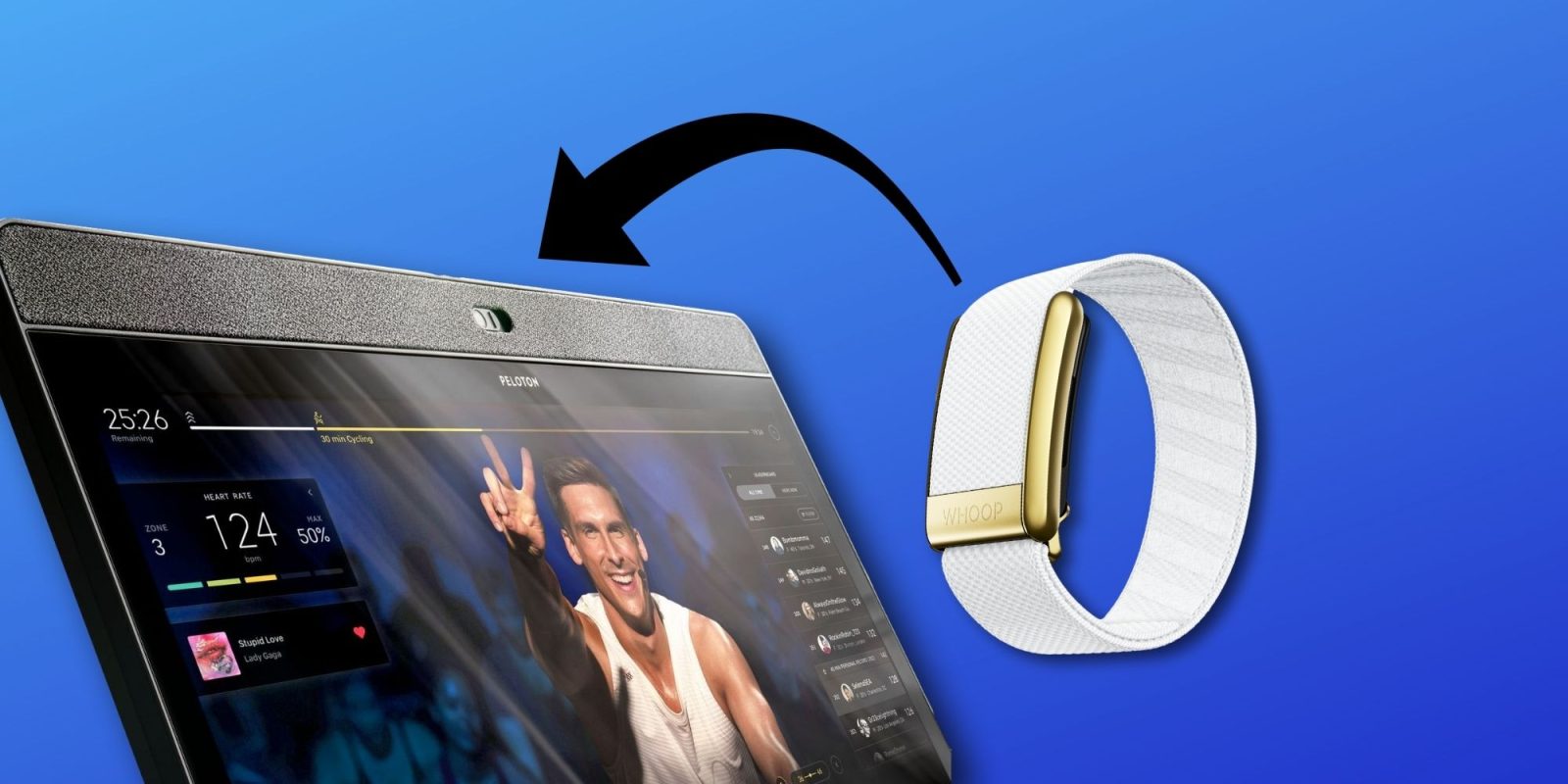
As somebody who regularly uses the Peloton Bike and Tread, I wanted to learn more about how I could use my WHOOP strap to get the best results possible. This led me to a discussion with fitness tracker and recovery expert Justin Roethlingshoefer. Here is what he told me.
Justin Roethlingshoefer is a three-time bestselling author, TEDx speaker, and performance expert who has worked with the NHL for over a decade. He is also the founder of Own It, a digital platform that “enables coaches to turn their athletes’ fitness tracker data into meaningful performance and recovery gains”.
I asked Justin to tell me about how to use my WHOOP data, like HRV and Strain Score, to get better results from Peloton workouts. Learn what he told me in this video (transcript below):
How to use WHOOP with Peloton: video
Subscribe to Connect The Watts for more connected fitness news, updates, tips, and guides
How to use WHOOP with Peloton: transcript
WHOOP and what HRV is telling us
So whenever somebody has a Peloton bike, they’ve got a variety of different classes. And it doesn’t need to be the just bike. It can be their strength classes, their cardio classes, their conditioning classes, their yoga classes.
Do I do sprint work on one day? Do I do long distance on another? Should I do strength today? Should I run on the Peloton tread?

How do I use it to its maximal capacity? How do I use this tool? Peloton has created such a great library and a great tool to improve your fitness and health. But for a lot of people using it, it becomes really confusing.
There are so many questions that can be very intimidating and very overwhelming.
With a smart wearable device like WHOOP, some of this guesswork can be cleared up. The data WHOOP uses, like your HRV, is really just our body’s way of communicating — communicating how our body is truly adapting to the stress and strain that we put it through for the last 24, 48, or 72 hours.
It’s not telling us what we did was good or bad. It’s just telling us how our body has adapted to the stress and strain we’ve put it under.
(use code CTW for a free Month of WHOOP!)
If we wake up with an elevated heart rate variability (HRV), that means we’re optimized and ready to take on stress and strain. So maybe you go onto that Peloton Tread and do a high intensity interval class.
Then you wake up the next morning and see a dip in your HRV. You know what? Let’s go for a little bit more of a steady state ride or yoga class, something not quite so intense.
That’s going to give us a little bit of a window to ultimately allow us to recover again. Also, if we start to see a trend where our HRV isn’t coming back up, it’s not necessarily saying that we’re not fit enough to take intense classes. But it can help drive us to question what is actually going on with our lifestyle.
Maybe it is those five beers we drink every single night. Maybe it’s the fact that we are only sleeping for four hours a night. Maybe it’s the fact that we just run, run, run all day and never give time for ourselves. So when we wake up in the morning, we are not prepared to handle the stress of a hard workout.
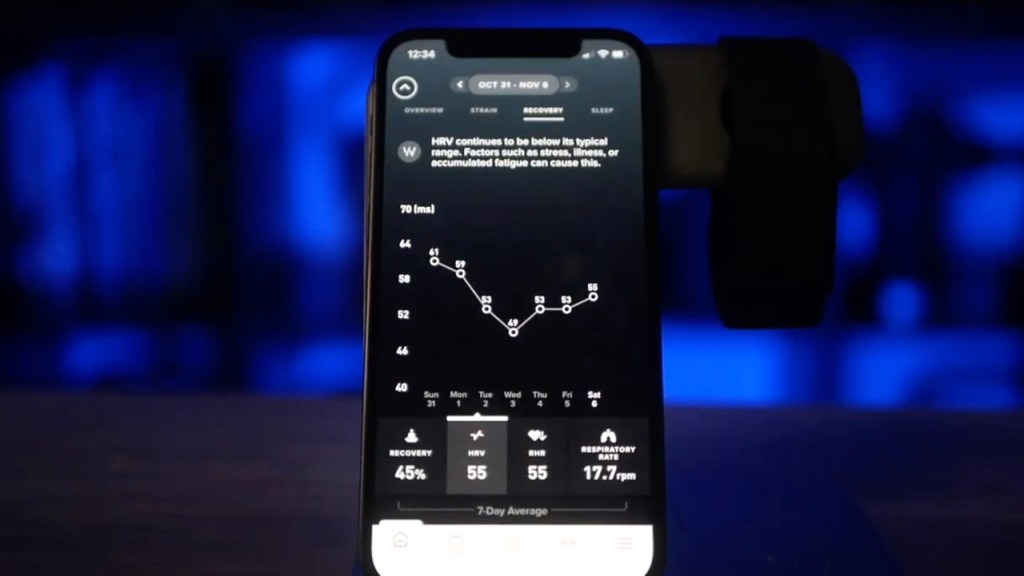
It can be so frustrating. Sometimes when our wattage isn’t going up, or our legs feel heavy, we feel tired and are not improving. We sometimes feel like we’ve hit this plateau.
And a lot of times it’s just because we are under recovered. We haven’t given ourselves the time to ultimately build back up the capacity to handle more. To get ourselves out of those plateaus that we feel like we hit so often.
Because more is not necessarily better. If we can work smarter with data that backs the decisions we make, we’re going to see a lot more regular improvement.
Using WHOOP to create a Peloton schedule
Let’s run through an example:
First things first, I want you to choose a Peloton Tread ride or run. I want you to write that one down, star it, favorite it, whatever. Because that’s going to be our baseline. That’s what we’re going to continue to come back to test how we are improving.
Then go do it. Let’s just get into it. Put the max effort that you can forward today. See what your total number is. Write that down and record it. I know it stores it in the Peloton app, but this is an easy way in which we can know what’s going on.
Now we’re going to start training.
The next morning we’re going to wake up. What is our WHOOP saying? What does our HRV look like? Is it above or below our average? Did our body adapt to what we did yesterday?

From this point, we want to start building a little bit more capacity. So we want to start as a rule of thumb with:
- Two sessions a week that are going to be somewhere in the 30-40 minute range, something with a bit lower to moderate intensity
- Two sessions a week where we really want to push – HIIT classes or Max Power Zone classes are a good option as well
- Two days doing something that is a little bit intermittent in between those two, like a hills ride
- That seventh day, take a rest day.
If we start to use that as a framework, we can either add in an extra recovery day, or replace a ride with a strength or yoga session – whatever makes sense for our goals and what our HRV is telling us.
If our HRV stays high, let’s keep the intensity high. Let’s go with that planned HIIT ride.
If our HRV is low, let’s go with something a little bit more with a recovery focus, something a little bit longer distance, with less intensity, maybe potentially get us off the bike and do some strength work that uses some different muscle groups.
Related articles:
- WHOOP 4.0 review
- The 5 best features of the WHOOP 4.0 fitness tracker
- How to calibrate a Peloton Bike (and why you should!)
FTC: We use income earning auto affiliate links. More.




