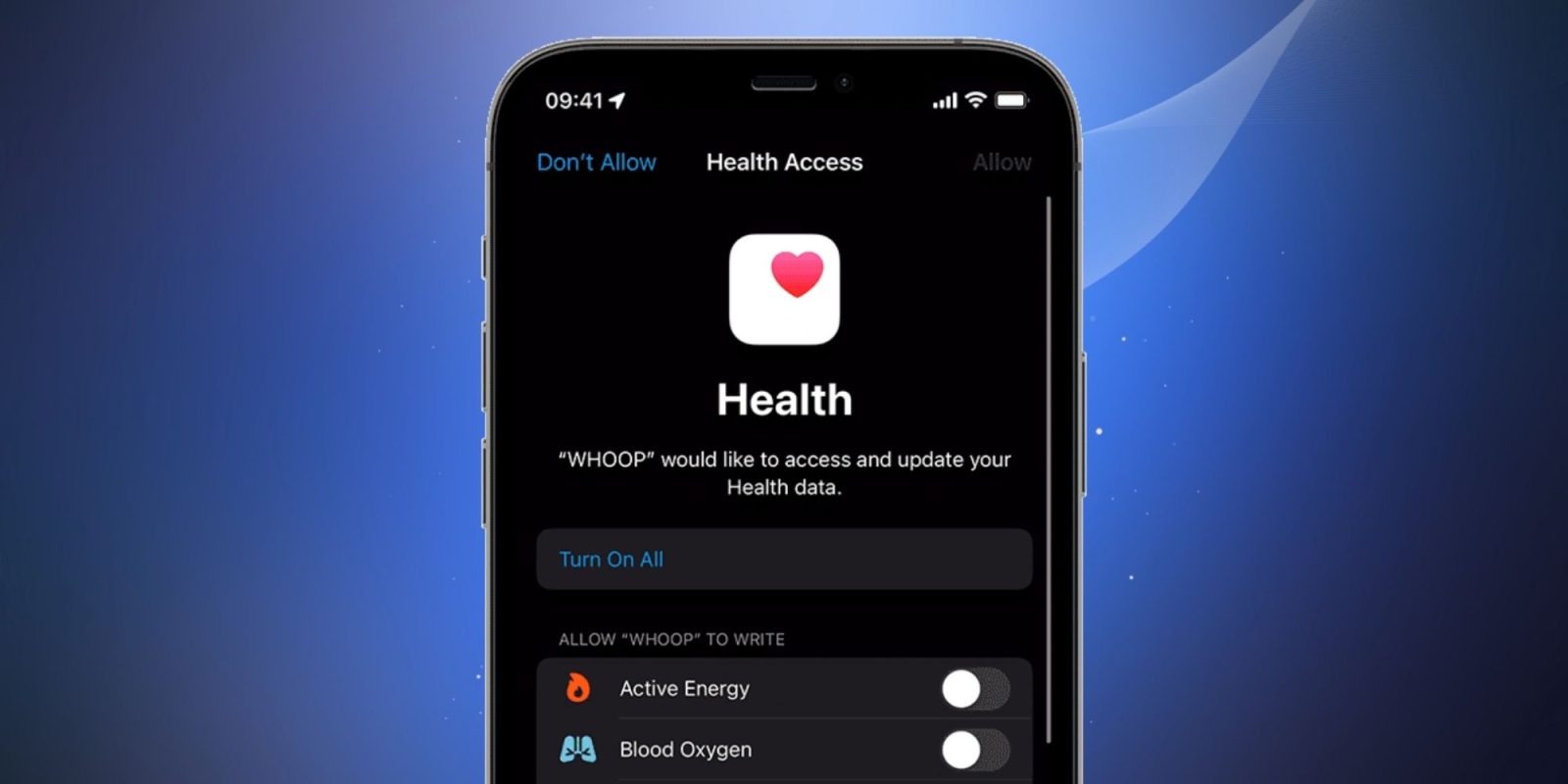
WHOOP, the popular smart wearable, has released a new integration with Apple Health in their latest update.
Once set up, activities synced to Apple Health will automatically import into the WHOOP app. Similarly, WHOOP data, like sleep tracking, resting heart rate, blood oxygen, and more can be shared with Apple Health.
WHOOP members can connect to Apple Health to sync their Recovery, Strain, and Sleep metrics across both services.
To enable the new Apple Health integration on your WHOOP, first make sure you have the latest version of the WHOOP app. Then follow these steps:
To enable Health app access, follow these steps:
- Update your WHOOP App to the latest version.
- Open the WHOOP app, and click the menu icon in the bottom-right corner.
- Scroll down, and tap Integrations.
- Tap Apple Health .
- Tap Connect.
- Tap Turn on all or select which categories you’d like to share between WHOOP and Apple Health.
- Tap Allow.
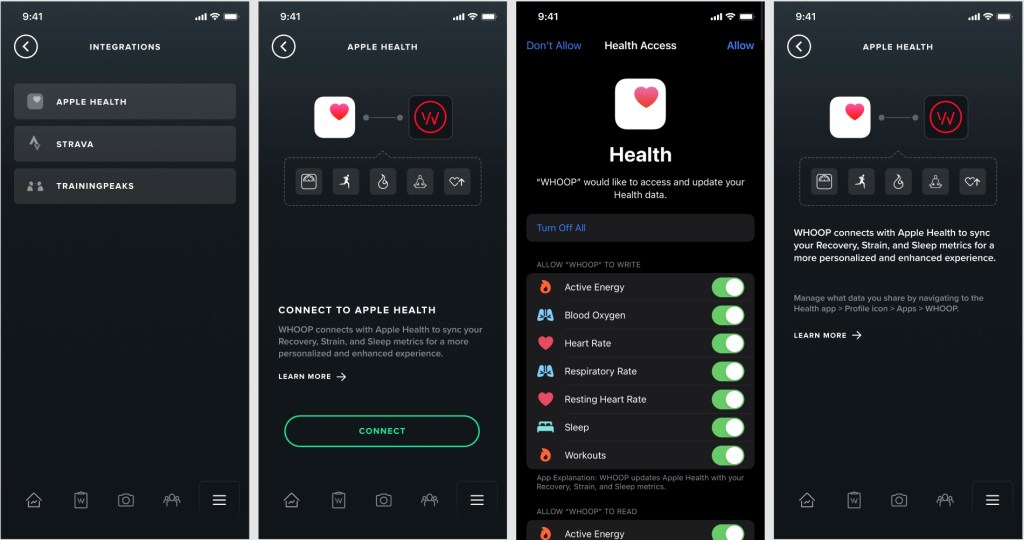
If you would like to manage the data you share with WHOOP on your iPhone’s Health app:
- Open the Health app.
- Click your profile icon in the top right-hand corner.
- Tap Apps.
- Tap WHOOP.
- Select which categories you’d like to share between WHOOP and Apple Health.
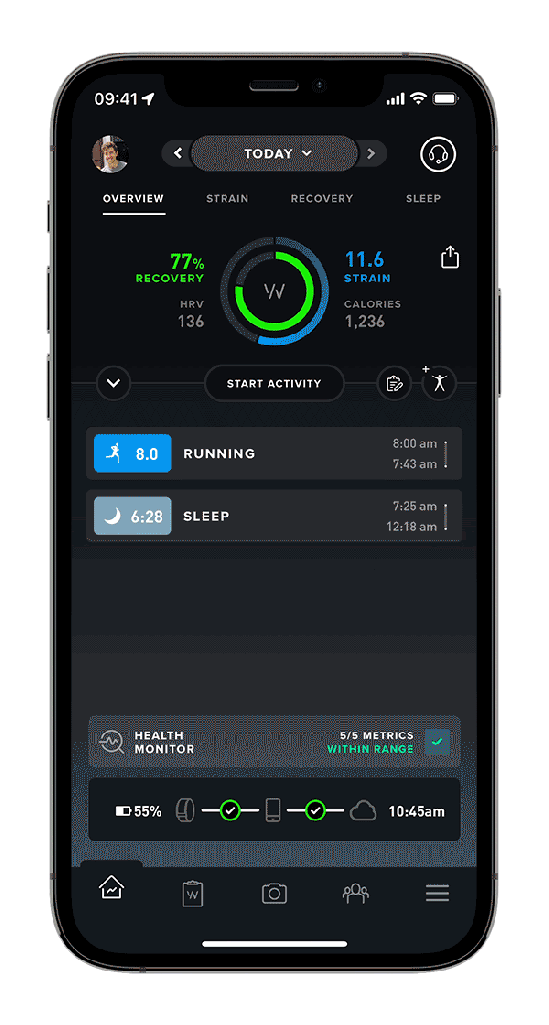
There is also a video released by WHOOP on how to set up the Apple Health synch, which you can view here:
WHOOP has also set up a dedicated support page for those with more questions about setting up the synch with Apple Health.
(use code ‘CTW’ for a free Month of WHOOP!)
Related articles:
- How to use a WHOOP strap with Peloton for better performance
- WHOOP 4.0 review
- The 5 best features of the WHOOP 4.0 fitness tracker
FTC: We use income earning auto affiliate links. More.



