
It’s been eight months since I started using the WHOOP 4.0 Armband. While I made an initial review after my first month, this long term review will be a bit different. It can take a bit of time to realize some features you thought were great turn out to be just okay. Likewise, other features that were not very exciting at first sometimes end up becoming a core part of the experience.
Table of contents
WHOOP 4.0 long term review – video
Subscribe to Connect The Watts for more connected fitness news, updates, tips, and guides
Here is a list of nine WHOOP 4.0 Armband features and how I feel about them now after eight months of testing.
WHOOP alarm clock
One of the upgrades that came with the WHOOP 4.0 was the introduction of a haptic alarm clock. In addition to being able to set an exact wake time, you also have the option to set the alarm to wake you after achieving a sleep goal or when your recovery hits ‘green.’
Eight months later, I still like and use the WHOOP’s alarm, especially since the vibration is fairly quiet, so I don’t worry about it waking up my wife.
I currently only use it set to wake me at a specific time, though. The goal and recovery based options seem like nice options, but not really the most practical for me. If I’m not worried about waking up at a specific time, then I’d rather just not set an alarm at all and wake up naturally.
WHOOP sleep tracking
The sleep tracking with WHOOP is also something I have continued to find useful.
When its comes to sleep tracking, accuracy is still a ways off for all wearables. From what I’ve tested though, WHOOP feels the most accurate in terms of aligning with how I actually feel.
That said, I haven’t found the Sleep Coach part of the app to be nearly as useful. The Sleep Coach informs you of your sleep performance based on how much sleep WHOOP thinks you needed.
The problem for me is that the amount of sleep the Sleep Coach calculates you need feels absurdly high. It is common to see it suggest that I need over 9.5 hours of sleep.
I consistently get a fairly good recovery score with between between six to seven hours of sleep, and I wish WHOOP would recognize and adjust from that. Unfortunately after eight months, it has yet to noticeably personally adjust at all.
WHOOP health monitor
Upon waking up, you get access to your Daily Health Monitor which checks in on five metrics:
- Respiratory Rate
- HRV (Heart Rate Variability)
- Resting Heart Rate
And new to the WHOOP 4.0:
- Blood Oxygen Level
- Skin Temperature
The longer I have used WHOOP, the more I value and pay attention to this Daily Health Monitor. The data has allowed me to get an early alarm for when my body is starting to fight off something, giving me time to adjust before things actual symptoms start to show.
With having a 4-year old in preschool, I deal with a lot of germs, so having that early warning has been a big help. Being able to adjust training and supplementation when I see something is starting to be off, has helped not get as sick as I often otherwise would.



WHOOP recovery and HRV
HRV and your recovery score are likely the primary reason many people buy a WHOOP. And yes, it is definitely worth it. Access to an accurate HRV score can be very beneficial for anyone who works out.
I take into account my HRV from WHOOP everyday as I finalize my workout plan. I don’t usually change things drastically (unless I am seeing 2-3 days of low HRV or alarming health metrics), but I often make adjustments.
For example, if my HRV is paricularly low, I might what was going to be a hardcore Metal Ride on Peloton, to a lower intensity Power Zone Endurance Ride – worth noting is the fact I have had no injuries or tweaks since using the WHOOP these past eight months. Of course I can’t credit this all to WHOOP (since I have added several tools to aid my recovery), but I believe it has played a significant role.
WHOOP heart rate monitor
Compared to other arm and wristbands, I believe the WHOOP 4.0 has very accurate and consistent heart rate readings. I also really like how quickly it adjusts compared to other heart rate monitors, which typically seem to lag just a bit slower.
The WHOOP has been able to connect to every single one of my connected fitness devices which is great. And due to its smaller size, it is even small enough to be used on my wrists with boxing gloves.
The new WHOOP 4.0 also has the added ability to be worn in specially designed clothing. While this is a nice option for those who don’t want to wear it on their wrist, it isn’t something I have found myself to be particularly interested in.
I can see this being most useful for certain sports where you either do not want or are not allowed to wear a wristband. But as someone who mostly lift weights, and various forms of endurance training, I am fine keeping the WHOOP on my wrists at all times.
WHOOP activity tracking
The WHOOP activity tracker helps keeps track of your daily workouts and how much strain you take on during each. You can manually ‘start’ a workout on the app, with a ton of workout types to choose from.
However, I rarely manually start a workout given that the automatic workout detection works so well. It has accurately detected my start and end times for my workouts, as well as the type of modality, well over 90% of the time. Whenever it has been off, it is very easy to edit and correct afterwards.
By itself, the WHOOP app does not do a great job of tracking your workouts over time. It doesn’t seem to even try to be designed for that which seems like missed opportunity.
It can, however, be set to automatically send the data to third party apps like Strava and Apple Health. This is what I personally prefer anyways, so I have no complaints.
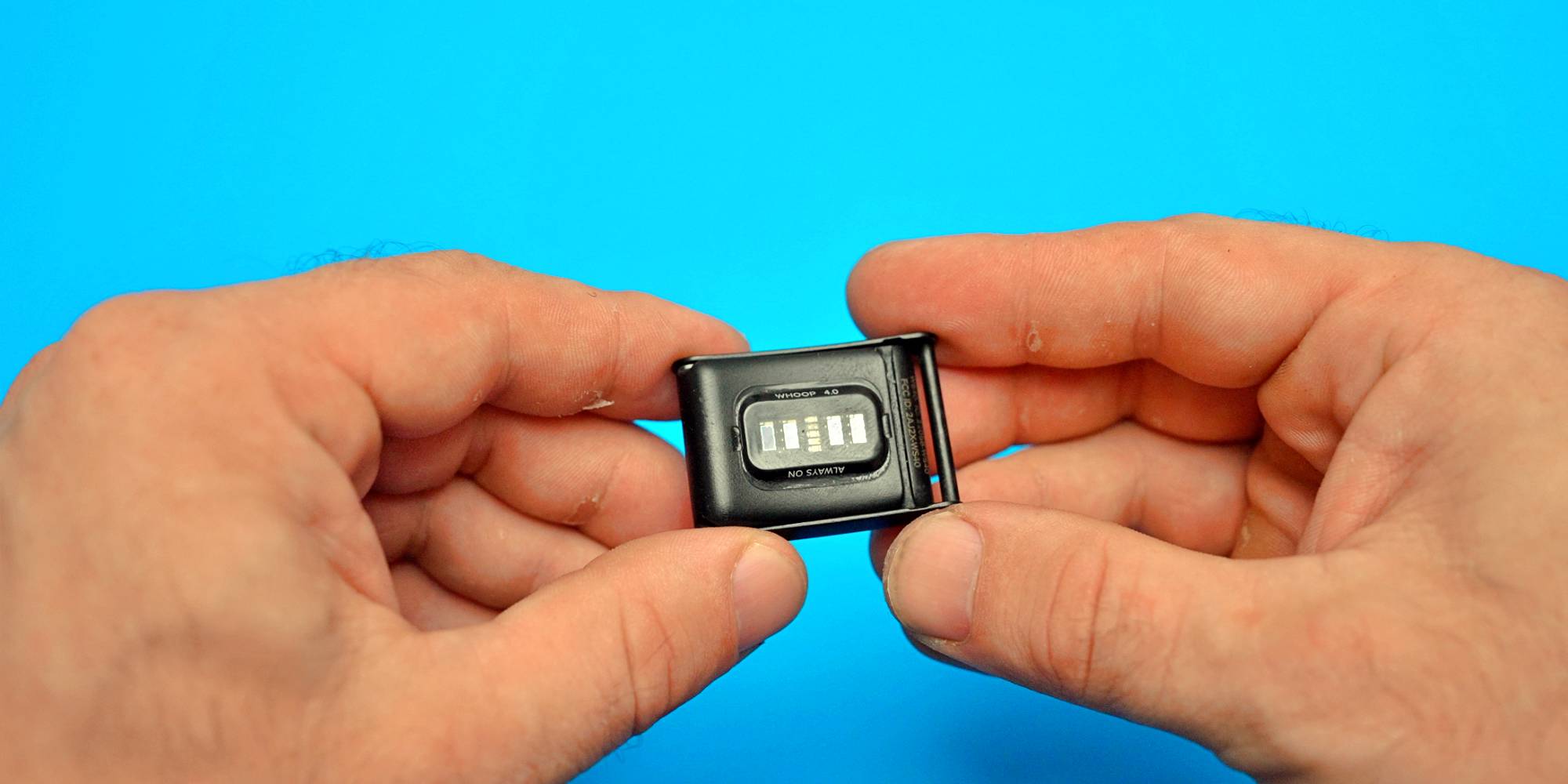


WHOOP Strain Score
The WHOOP 4.0 uses your activity tracking data, combined with general heart rate metrics throughout the day to determine what they call your Strain Score.
WHOOP will give me suggestions on how much strain I should take on (based on my sleep, HRV, and other metrics). While it can be hard to determine in advance how much strain a given workout will create, I have still found it to be useful in analyzing my training.
In particular, I like the graph which shows Strain and Recovery scores compared with one another. I find it pretty useful to get an idea of whether I am pushing myself too little or too hard in general.
However, I’m not convinced yet that the Strain Score is a valuable metric if you do a significant amount of strength training. Strain cannot the difference between a really heavy lifting session to a lighter one, so has almost no ability to predict the impact of this training.
WHOOP battery life and charger
Another upgrade to the WHOOP 4.0 is the waterproof Battery Charger. I’ve definitely gotten the battery soaked numerous times (both by accidentally and on purpose). It still works great eight months later, so it was definitely a good upgrade.
I really like the design of the WHOOP battery charger. Not having to take off the armband in order to charge it is really beneficial.
As far as battery life goes, it tends to last between three to four days for me, so usually only charge it twice a week.
Though after eight months, my battery charger no longer gives my WHOOP 4.0 a full charge. I tested it this week, and it was only able to bring my WHOOP battery up to 93%.
Some battery degradation is to be expected of course. But I wish they had made the battery pack a little bigger so that as it aged, it could still hold enough juice to bring the band up to 100%.
WHOOP Daily Journal
When you wake up, you are suggested to fill out a daily journal. This is a quick survey about your previous day for behaviors you would like to see tracked and analyzed. This might be the my favorite aspect of having a WHOOP and why, after eight months, it is still my preferred wearable.
The daily journal, alongside the weekly/monthly reports it helps generate, has given me a ton of valuable insight.
Small tweaks (for example I’m currently testing using blue light blocking glasses at night) can often have a huge effect on your recovery. In the past, I would have had to track the behavior and tried to cross analyze it with my sleep and recovery.
This is a lot of work, and more than I imagine most people would ever do.
WHOOP’s daily journal makes this process quick and takes me under a minute to complete each day. Then, at the end of the month you will get useful data on how that behavior, or that medicine, or that supplement, actually affects you.



Final thoughts
The WHOOP 4.0 armband really has become my preferred wearable these past eight months. While I switch out other wearables for various purposes on my left arm (smart GPS watches for running, apple watch for applications, etc.), you will almost never see me without my WHOOP on my right. Eight months later, I still highly recommend you check it out.

Suggested articles:
- How to use a WHOOP strap with Peloton for better performance
- Whoop adds menstrual cycle coaching to its app
- WHOOP 4.0 finally back in stock and available
FTC: We use income earning auto affiliate links. More.


