
Today, COROS announced a new firmware update which will add 10 new features to their VERTIX, VERTIX 2, APEX Pro, and Pace 2 smart watches. The update includes new RPE and training notes, indoor structured workouts, improved sleep tracking, a new “Find my Phone” tool, and more. Read or watch below to get all the details!
Table of contents
- COROS May firmware update – video
- COROS update release schedule
- Key features for the COROS May update:
- Structured workouts for Indoor Run and Bike Mode
- RPE and Training Notes
- Improved Sleep and REM Tracking
- Adjusted Pace in Run mode
- Watch Status indicator
- New Training Calendar View
- “Find My Phone” & “Find My Watch”
- Manually delete activities from the watch
- Wifi Data Sync (VERTIX 2 only)
- Improved Maps Display (VERTIX, VERTIX 2, APEX Pro only)
COROS May firmware update – video
COROS update release schedule
The new updated firmware will be rolling out to the COROS VERTIX, VERTIX 2, APEX Pro, and Pace 2 this week.
- VERTIX: Monday, May 16
- VERTIX 2: Monday, May 16
- APEX Pro: Thursday, May 19
- PACE 2: Thursday, May 19




Key features for the COROS May update:
Structured workouts for Indoor Run and Bike Mode
Previously, structured workouts were only available for GPS Run and Bike mode. This new update allows COROS watches to now allow training plans and individual workouts to be used for both Indoor Run and Indoor Bike modes.
A nice additional feature here is that if you select Indoor Run mode, the watch will automatically convert pace (min/mile) to speed (mile/hour). This should help with adjusting speeds on the treadmill to match the workout correctly.

RPE and Training Notes
You can now record RPE (Rate of Preserved Exertion) and add Training Notes after finishing a pre- planned workout. The RPE can be added by selecting one of five emojis after the workout directly on the watch, while the training notes can be added later on the COROS app.

As of now, Training Notes and RPE will only available after completing a planned workout and are not available for standard activities.
Coaches will also be able to see training notes and RPE within the Training Hub to better monitor their athletes training and performance.
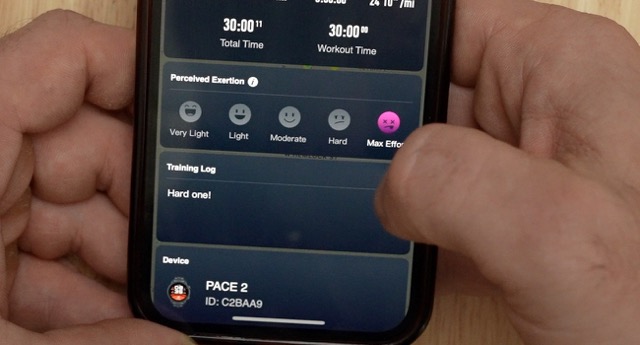
Improved Sleep and REM Tracking
The COROS May update improves the accuracy of sleep detection (at night and in the morning) in addition to tracking waking periods in the middle of the night to a higher degree of accuracy.
The update also adds the sleep stage REM (Rapid Eye Movement), a crucial piece in the overall picture of sleep quality. This can be viewed on both the watch and the app.

Adjusted Pace in Run mode
Adjusted Pace in standard “Run” mode will now be displayed in the COROS activity summary.
Adjusted Pace is a metric displaying an estimation of what COROS calculates your pace would be if running on completely flat ground. This is a nice feature to more easily compare workouts as well as gauge effort level.
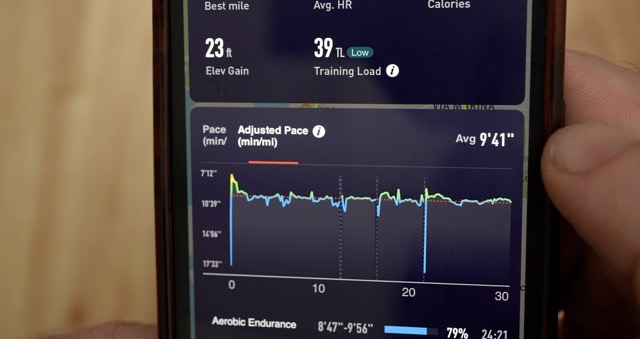
Watch Status indicator
The COROS app nows has a watch icon in the upper left-hand corner on the homepage. The icon is an indication of current watch connection status (disconnected, syncing, synced and syncing failure).

New Training Calendar View
The new Training Calendar View includes:
- All training sessions on the calendar in the COROS app
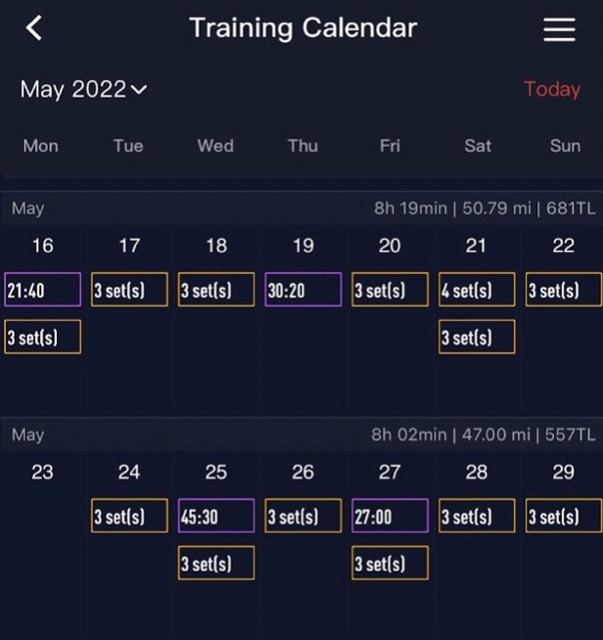
- Future training sessions will be shown without background colors/transparent, with a colored outline indicating workout type
- Completed workouts will now show as solid colors. There will be an underline indicating the completion status of the workout. Unplanned workouts will not have a completion rate.
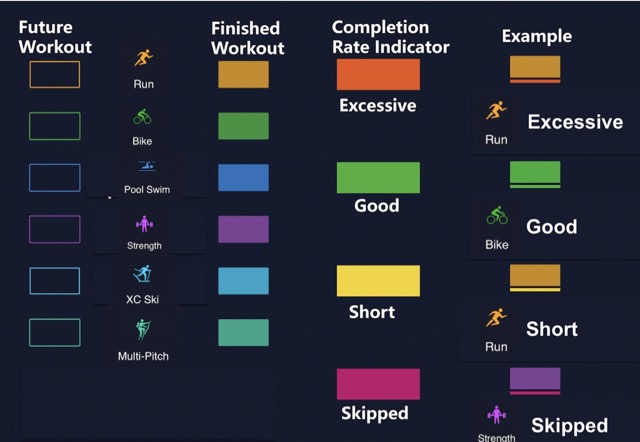
- Quick access to Training Plan Library
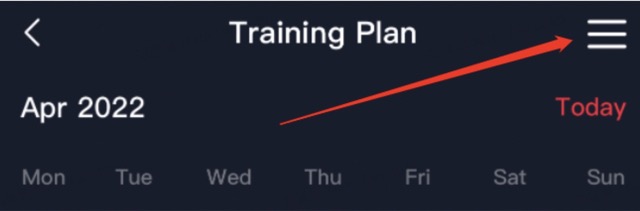
- Adds weekly Summary including: total time, distance and training load of the week.
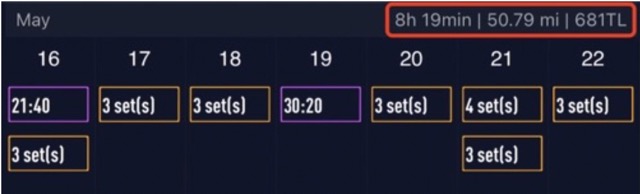
- Adds the ability to view stat summaries by month

“Find My Phone” & “Find My Watch“
If your COROS watch and phone are connected via Bluetooth, you can now find your watch via the COROS App and vice versa. An exciting update for those (like me) who can never remember where they put things.
This will be shown as a new tool in the Toolbox – “Find My Phone.” Once the COROS app receives the request, an alarm will be triggered.

If using a phone to find your COROS watch, the watch will vibrate, beep, and flash the backlight as an alarm. You can stop the alarm once you find the watch by pressing any button.

Manually delete activities from the watch
You can now delete unwanted activities from your COROS watch, rather than having to use the app. This can be done immediately upon finishing an activity, or later on when browsing a workout through your training history.
Important to note, deleting an activity will also delete it from the COROS app. Once deleted from the watch, there is no way to have it restored.

Wifi Data Sync (VERTIX 2 only)
Those with a VERTIX 2 can now update daily metrics and activity summary via Wi-Fi. This will be displayed as a new tool in the toolbox, “Wi-Fi Update.”

Improved Maps Display (VERTIX, VERTIX 2, APEX Pro only)
Offline global maps will now display all trails/roads from the scale of 200m (500ft) or closer. Previously, this was only available on the map when the scale was 100m (200ft) or closer.

And there you have it. This is definitely one of the larger COROS updates in quite a while and contains some features that I think may COROS users will be excited about. Let us know what you think!
Suggested articles:
- Garmin vívosmart 5: Review roundup
- Polar Pacer Pro: Review roundup
- The 5 best features of the WHOOP 4.0 fitness tracker
FTC: We use income earning auto affiliate links. More.


