
Over the past six weeks, I’ve been putting the Vitruvian Trainer+ Home Gym through the paces. The Vitruvian Trainer+ is a smart strength device that uses magnetic digital loading and a variety of attachments to mimic barbell, dumbbell, and even a cable training at home.
It is similar to Tonal in many ways, with the key differences being it does not need to be bolted on a way, is easily movable, loads up to over 2X the weight, and is much more consumer friendly (both in price and subscription model). Read below to see our full review.
Table of contents
Vitruvian Trainer+ review
Order Vitruvian Trainer+ here
(this link will take $100 off on checkout)
Vitruvian Trainer+ design
The Vitruvian Trainer+ Home Gym sports a sleek, space-saving design as a 20″ x 46″ platform that sits 4.5″ off the ground. Weighing only 80 lb., it is fairly lightweight and easy to maneuver thanks to a well-designed handle and wheels.
Unlike similar connected fitness devices, there is noticeably no built-in or attached screen. Instead, the Vitruvian Trainer+ is controlled with a downloadable app on either a phone or tablet.
I’m actually a big fan of this more minimalist approach. It enables the Vitruvian Trainer+ to more easily be moved around and packed away when not in use, and likely will increase the its longevity.

One feature of the design that some will enjoy are the side lights whose color can be customized on the app. They also serve a functional use, flashing red during a set if it detects a dangerous situation (and will also instantly unload all of the weight). I find the lights to be a nice touch, but you can definitely turn them off if they’re not your thing.
One downside to the single-platform design is that it does limits some movements, like lat pulls, that can be done with competitive products like the Tonal and Speediance. However, it is still very capable, being able to perform over 95% of the moments that I regularly use in strength training.
For those that want to expand the movements that vertical uprights would allow, there is an additional accessory coming soon. I was able to test out the V-Frame briefly at the IHRSA event in San Diego. The V-Frame not only adds uprights and a squat rack, but also a pull-up bar that can even be used for assisted or loaded pull-ups.
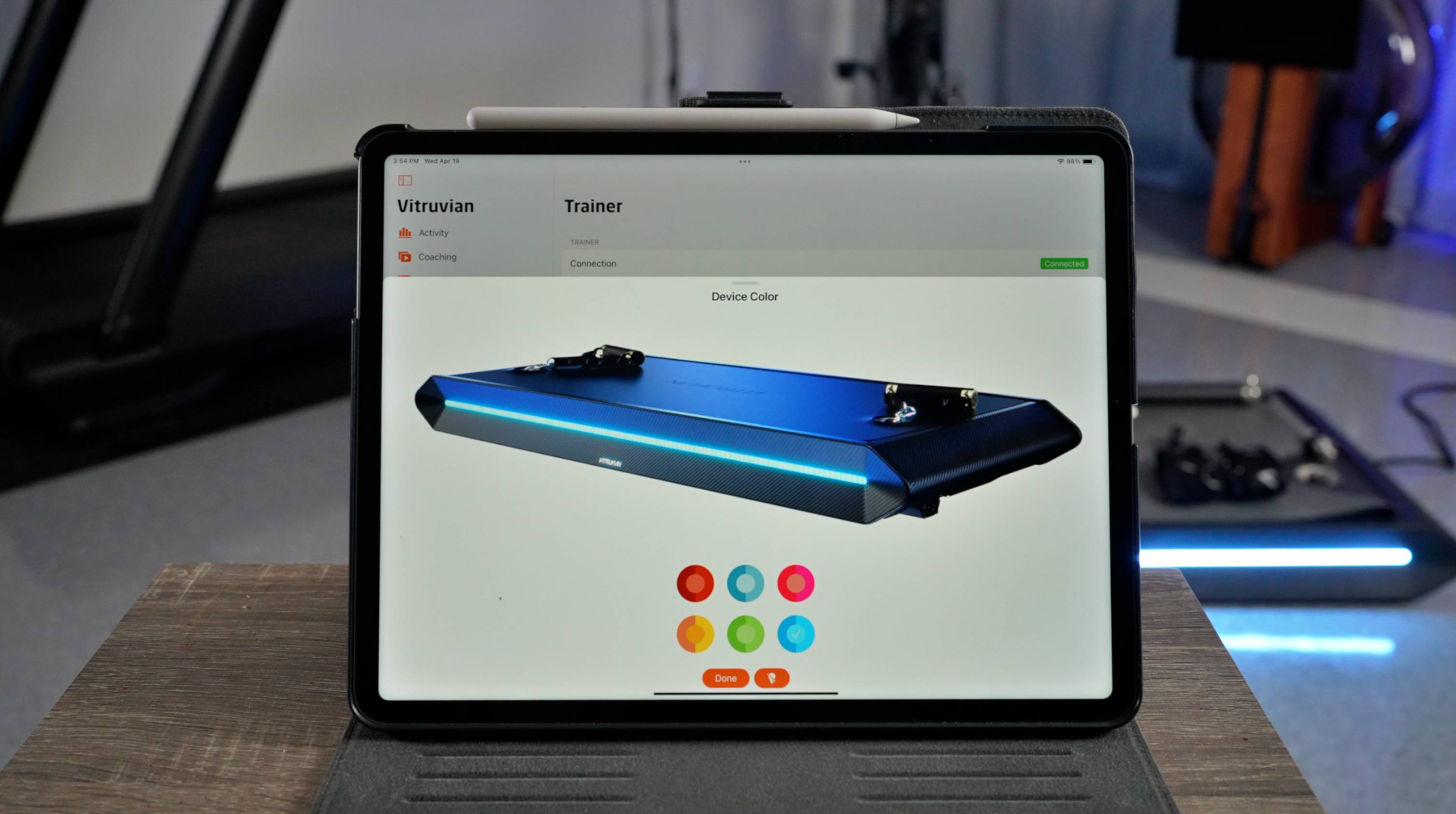
Performance
Using the Vitruvian Trainer+ feels a little different from traditional free weights due to its digital magnetic resistance. Because it applies constant force that is unaffected by momentum, it actually feels 20% heavier at any given weight.
That means its maximum load of 440 lb., will actually feel more like 500 lb. Over twice the amount of Tonal, and more than enough for almost anybody.
With this huge loading capacity, it is also nice to see that safety was made a key focus for the Vitruvian Trainer+. Before every lift, you are asked to perform three unloaded reps so it can determine your range of motion. This information is then used to accurately count your reps, adjust loading for specialized lifting modes, and turn off the load in the case you leave your determined range of motion.

The barbell accessory also includes several safety cables. These serve two purposes. First as an additional layer of safety incase you drop the bar. Second as a stopping point for the bottom of a movement that you can feel. So you can perform movement (ex. deadlifts) without having to hold the load as you pause between reps.
The only performance drawback to the performance is when pressing. I’ve found that when pressing, whether overhead or horizontally, that pressing movements tend to feel more unstable than traditional weights. This isn’t necessarily a bad thing as it forces you to stabilize better with your shoulders. It also is not unique to Vitruvain Trainer+, as competitors like Tonal and Speediance give the same feeling.

Vitruvian Trainer+ accessories
The base Vitruvian Trainer+ comes with:
- Basic handles
- Ankle straps
- Hand Connector

The Entry Kit, which costs $300, includes:
- Premium (heavier) handles
- Barbell and safety cables
- Rope
- Workout mat
- Ankle straps
- Hand Connector

Finally, the Pro Kit, which costs $500, includes:
- Bench
- Short Bar
- Lifting Belt
- Premium (heavier) handles
- Barbell and safety cables
- Rope
- Workout mat
- Ankle straps
- Hand Connector

I found all of the accessories to be well made and each add a lot of variety to the Vitruvian Trainer+. Interestingly, instead of metal knurling, there is actually a soft grip on the barbell, short bar, and handles. I was actually pretty shocked how much I liked it, and it held my grip well while lifting heavy.
Another big standout here is the Lifting Belt, as it takes the loading point away from your shoulders or hands and brings it down to your hips. It is a really nice way to train movements like squats and lunges that is really difficulty to pull off with a more traditional lifting setup.

Subscription
Before we dive into everything that you can do with the Vitruvian Trainer+, let’s first address the elephant in the room when it comes to connected fitness devices: the subscription.
And here, the Vitruvian Trainer+ takes a refreshingly consumer-friendly approach compared to most other smart devices.
With the purchase, you start out with an entire year of all-access membership for free. Given this is a pretty big investment, it is nice not to also have to pay an additional monthly fee right away. After the first year, you can continue your all-access membership for $39 per month or opt for a well-valued lifetime membership at $990.
The membership includes access to hundreds of classes, prebuilt programs, your training history, and any other future premium features.
Most importantly, unlike devices like Tonal and Peloton, the Vitruvian Trainer+ still holds up on its own without a membership. You always retain access to the movement library, access to the various smart lifting modes (more on this further down), and the ability to create your own workouts.
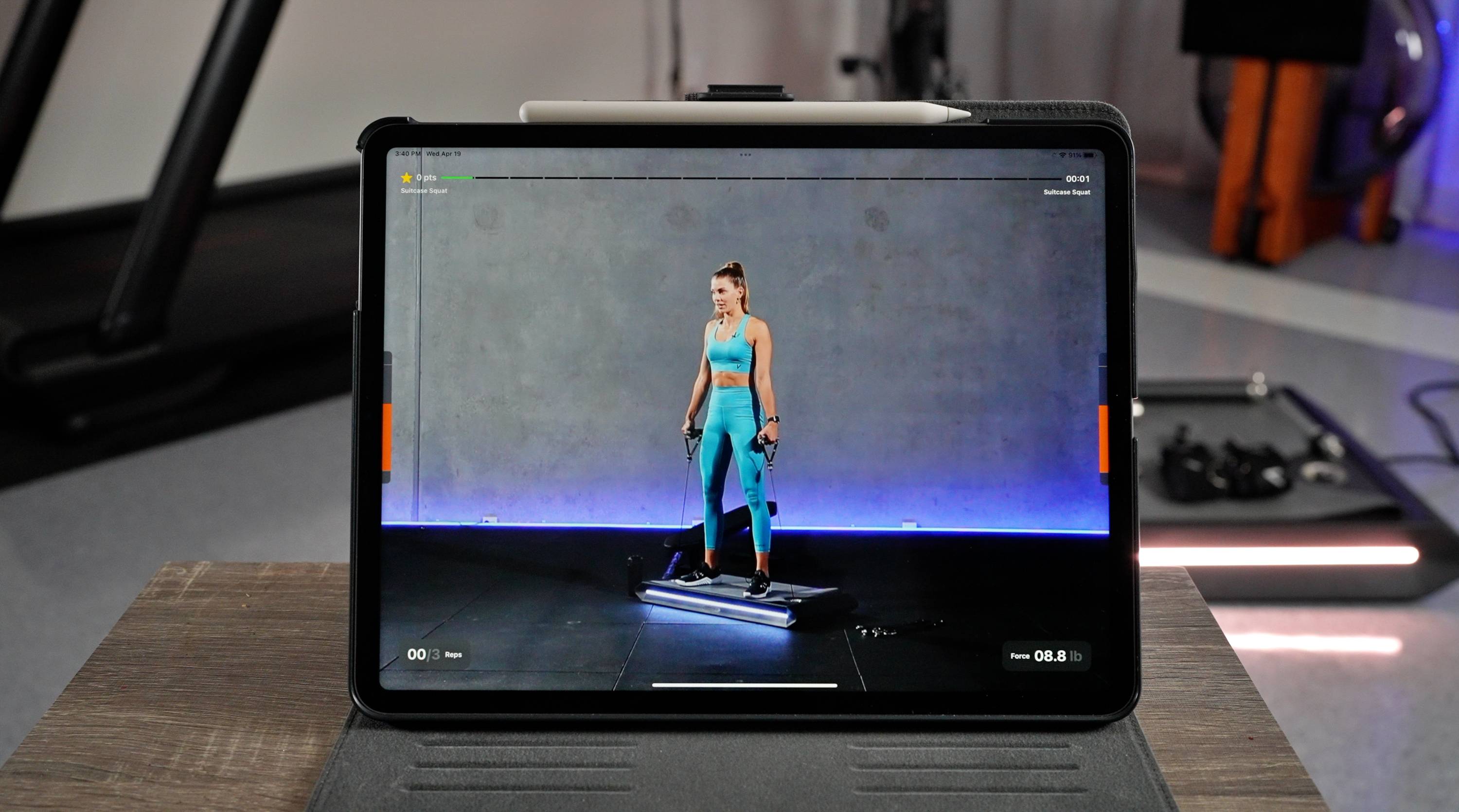
Vitruvian Trainer+ classes and programs
There currently are a pretty decent assortment of both instructor-led and self-paced programs. With more being added on a semi-regular basis.
Instructor-led programs are traditional classes where you follow along to a coach who helps demo the movements and provides cues, tips, and motivation along the way. These are excellent for strength training beginners or those who enjoy following a coach.
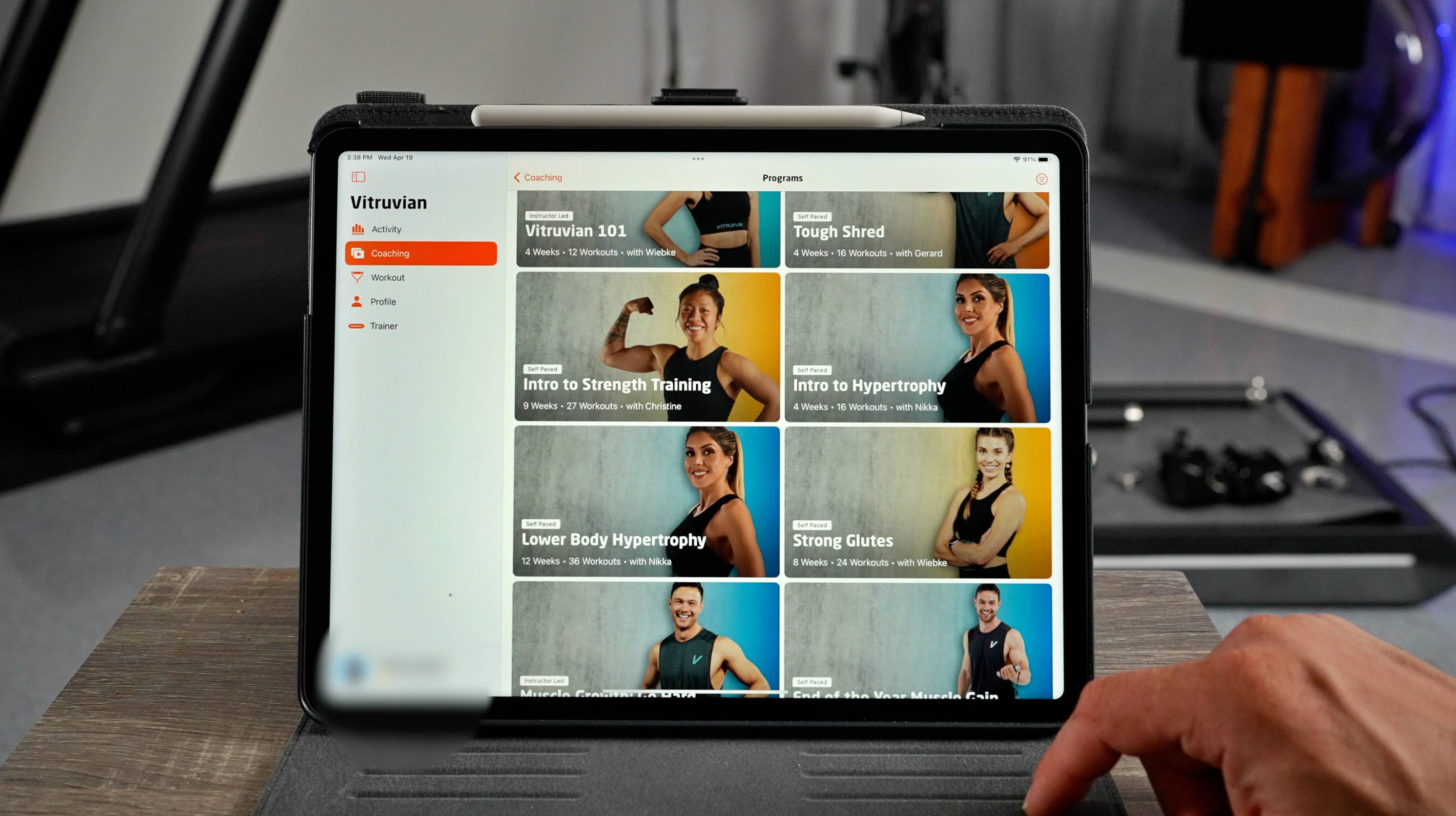
Self-paced programs, on the other hand, have built-in workouts for you to follow at your leisure. These are perfect for experienced lifters like myself who prefer to work out at their own pace.
All programs are designed with weekly progressions in mind, and the workout designs here are generally well executed. You can also browse from a few hundred individual classes. These classes can be filtered by time, equipment, muscle groups, or even the specific instructor.
When you load up a class, the weights for the movements are already set based on your workout history and the program’s recommendations. You can adjust the weights as you go through the workout, but you can also adjust the recommendations beforehand. A slider allows you to increase or decrease the recommended loads by as much as 20%.
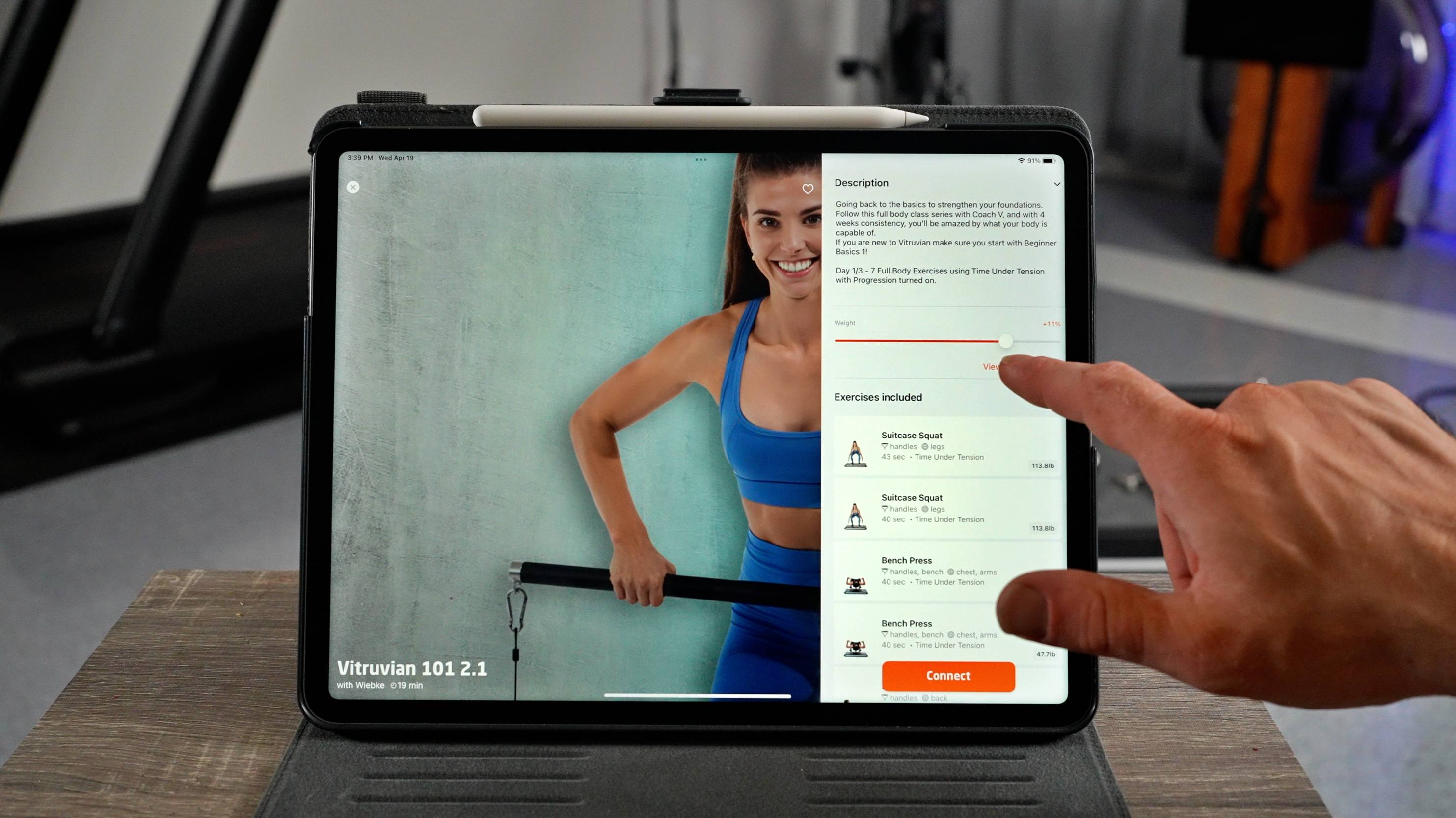
Movement selection and custom workouts
When you’re looking to mix things up on your own, the Vitruvian Trainer+ offers a both a large library of movements and a custom workout maker.
The movement library can be filtered by movement type, equipment, or just searched directly. While it usually works pretty well, it doesn’t always work perfectly, and there will definitely be some occasions when you do have to spend some extra time finding the movement you want.
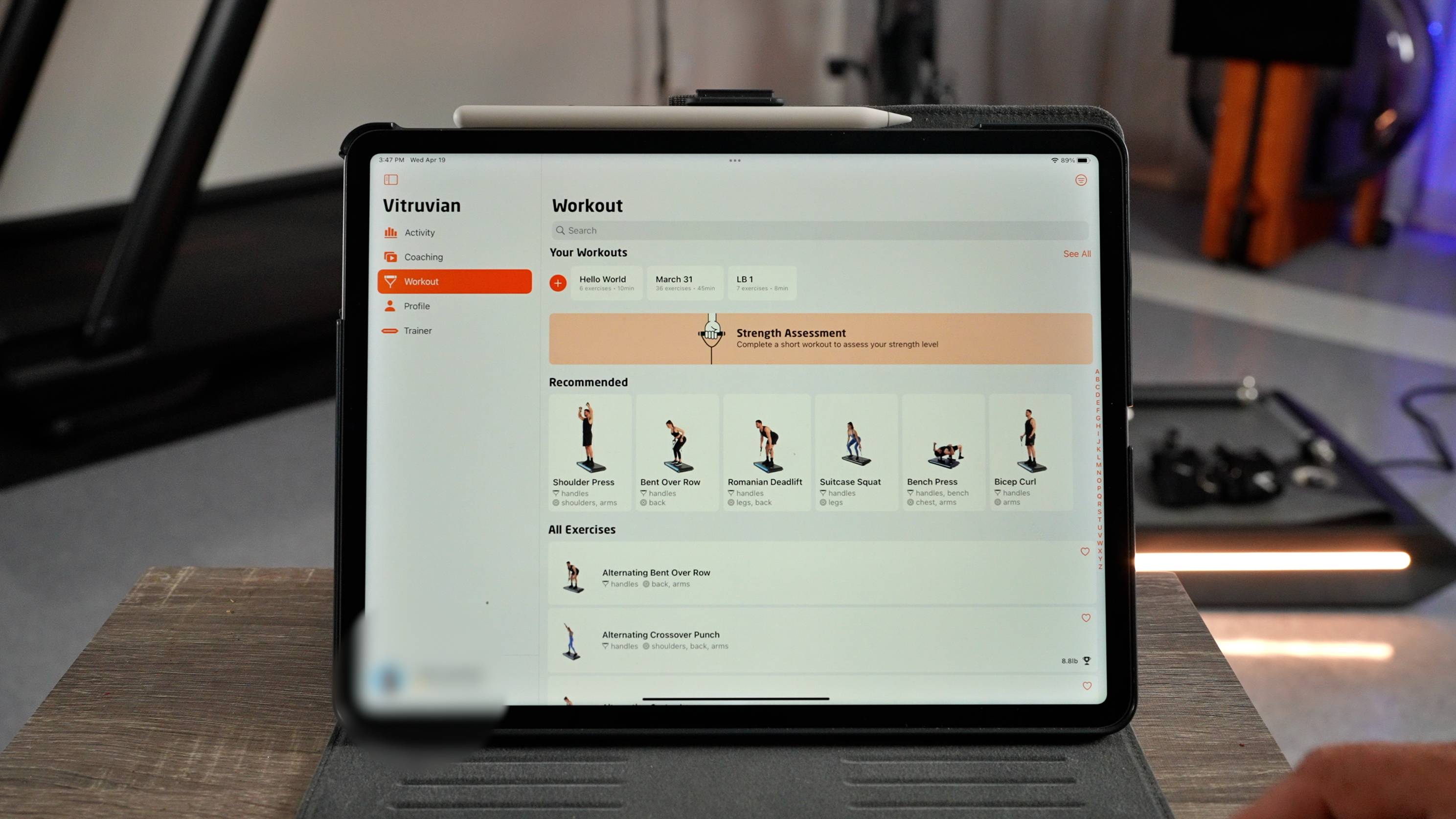
Once a movement is selected, you can choose from four available lifting modes:
- Pump Mode: The faster you drive up, the closer you will get to the the max load you have set. This is perfect for new lifters, who may not know how much weight to use on certain lifts (or really anyone who doesn’t want to think too hard about it).
- Time Under Tension: is unique mode in that it loads the weight at the top of the movement (e.g., the top of a squat) and then adjusts the weight based on the speed of your descent. If you go down slow and controlled, the load remains constant. But if you drop more quickly, the weight decreases. Pausing at the bottom will also lighten the load until it reloads again at the top.
Time under Tension also has another option called Beast Mode. This cranks the intensity up another notch by increasing the load faster at the top and requiring a longer pause at the bottom to deload.
- Old-School Mode: is similar to traditional weight lifting keeping a consistent load across the entire movement. This is where I spent most of my time because… evidently I am old-school!
- Eccentric Only Mode: allows you to lift heavier than you normally could. The movement is loaded at the top, and then at the bottom is completely deloaded. This is a really neat feature that I used quite a bit. Though I do wish it offered more customization, like choosing to a specific load to the concentric (upward) portion of the movement.
- Progression and Regression: all modes all these options which let you increase or decrease the weight after each rep.
Of course, after choosing a lifting mode, you can set the weight, number of reps or even just a time frame for the lift.
There is also a custom workouts builder that allows you to create (or import) complete sessions of your own. You can mix and match movements, adjust sets, reps, rests, and pretty much everything that you would expect. It is not the most seamless workout builder I have used, but it works well enough. You can also share links to any workouts you build so I expect to see more and more community-made workouts and programs available online as the Vitruvian Trainer+ continues to become more popular.
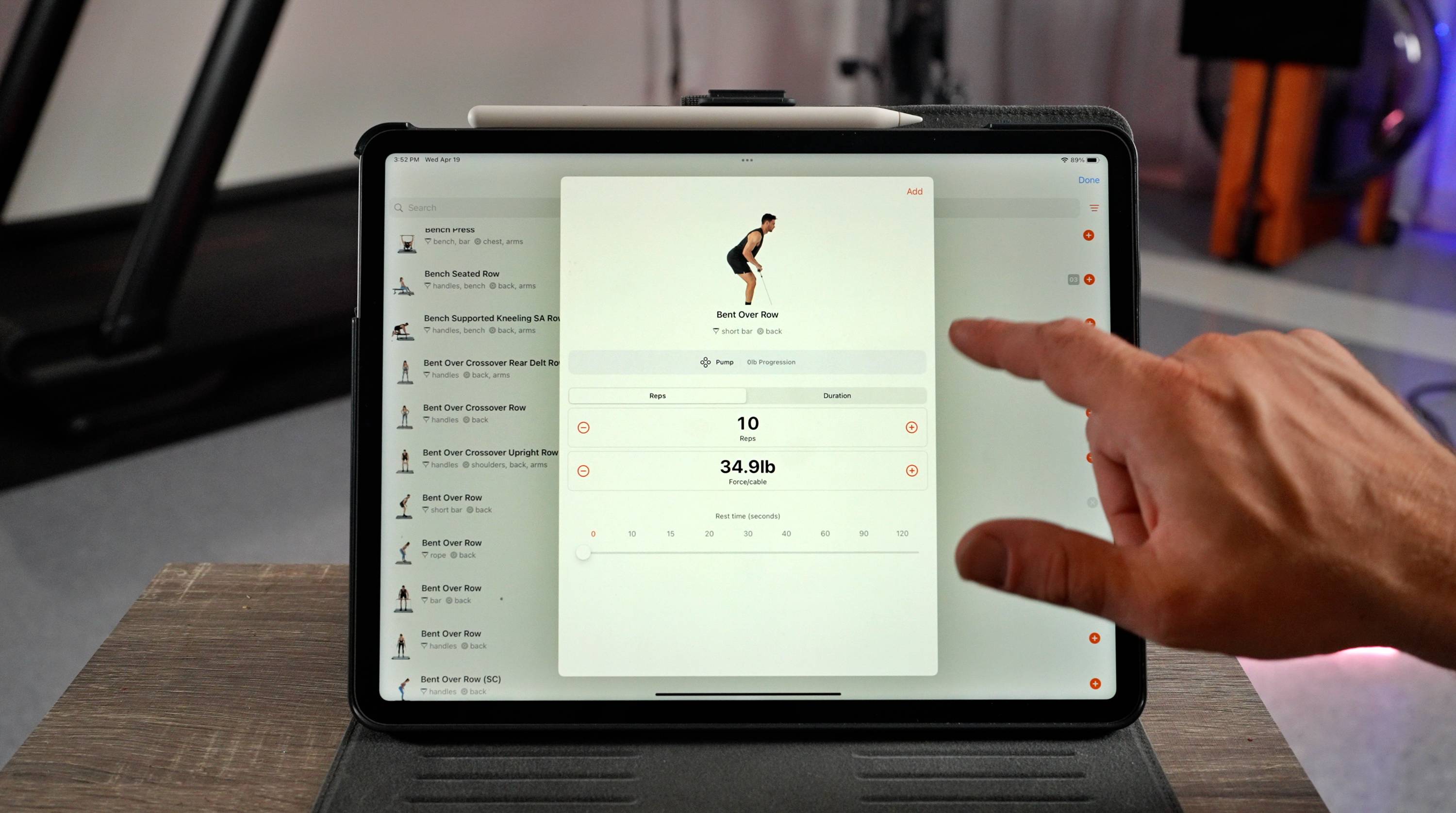
Progression and tracking
When it comes to progression and tracking, the Vitruvian Trainer+ falls a bit short. The app features a quirky star system where you earn points after every lift, though it is unclear exactly how this number is determined. While I am sure its aims is to motivate users to achieve higher scores, the lack of clarity and meaning makes it feel like a miss. There is a leaderboard for those who wish to compare their daily, weekly, or monthly stars, but it is definitely an area that feels in need of a complete overhaul.
In terms of tracking, Vitruvian does record your best lifts and associated reps for a given movement over time. This information is only accessible through your profile and is not available once a movement is already selected. So it doesn’t end up being nearly as useful as it could be.
The app also offers a somewhat rudimentary workout tracker. Though in its current form, it feels so disorganized, that I don’t see it being useful to many.
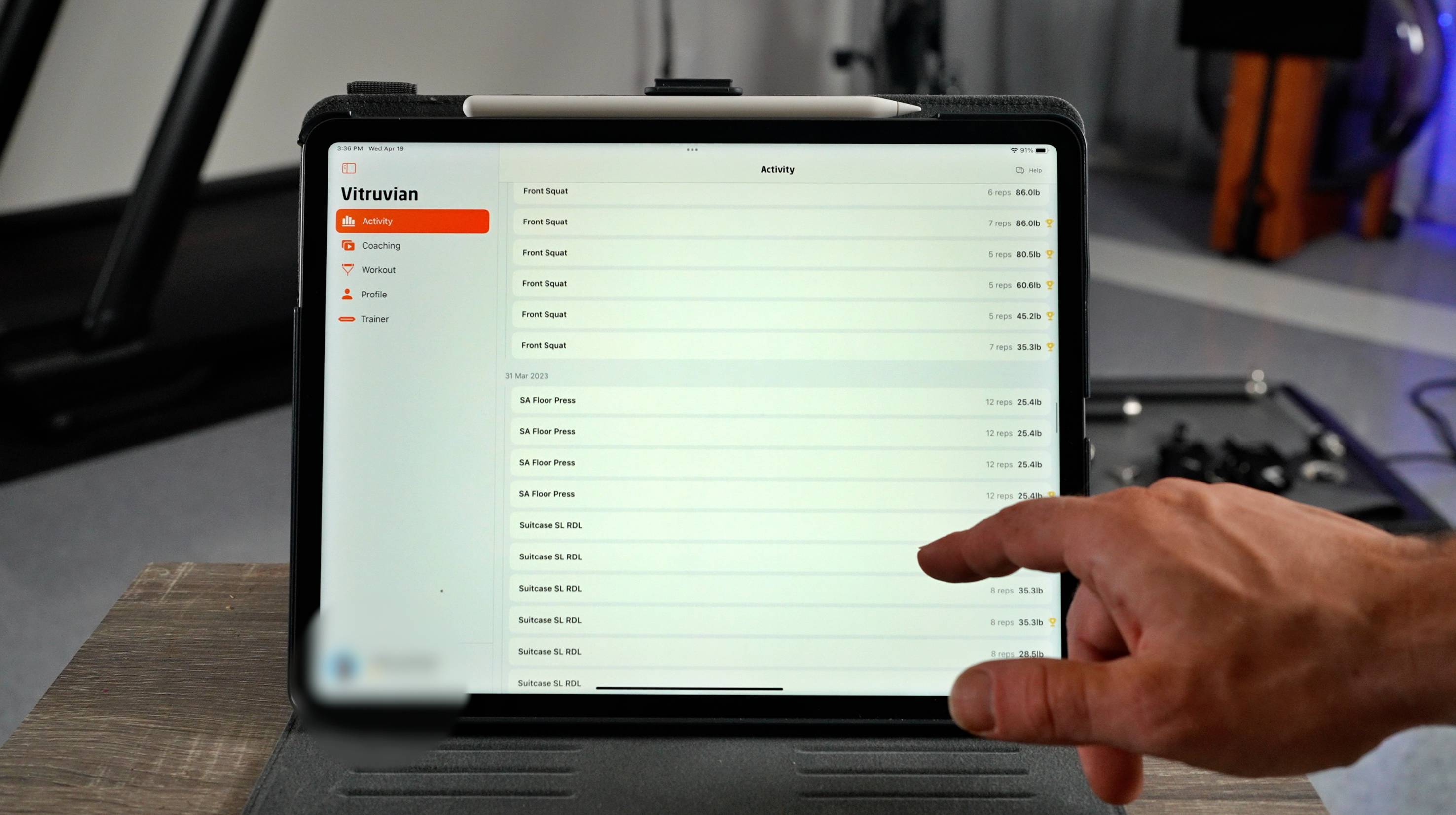
Final thoughts
The Vitruvian Trainer+ Home Gym may not have the greatest app ever made, but the device itself is truely impressive. This is a good thing as apps can easily be improved. Hardware, of course, usually cannot.
Overall, the Vitruvian Trainer+ is a practical, space-efficient, mobile, and highly effective alternative to traditional barbell and dumbbell setups. As someone who has all the equipment one could ever want at home, I still find myself gravitating toward the Vitruvian Trainer+ for much of my training.
I highly recommend it.
Buy Vitruvian Trainer+ here
(this link will take $100 off on checkout)
FTC: We use income earning auto affiliate links. More.

