
The Eight Sleep Pod 3 is the latest iteration of its thermoregulating sleep technology. I have spent more than a year using both the Eight Sleep Pod 2 and Pod 3, as well as both the Eight Sleep Mattress and cover versions. So in this review, I will share both my experience with Eight Sleep as well as the differences between each product.
Table of contents
Eight Sleep Pod 3 video review
Subscribe to Connect The Watts for more connected fitness news, updates, tips, and guides
A quick overview of the Eight Sleep Pod 3
The Eight Sleep Pod 3 is the latest version of the company’s temperature-controlled mattress cover, also available as a complete mattress. Eight Sleep allows you to have separate settings for each side of the bed, if needed, plus offers a vibration alarm, and various health and metrics tracking. The newly upgraded Pod 3 promises improved sensor technology, a higher powered quad-core CPU to enable real-time data, and smaller sensors for a more comfortable sleep.
Eight Sleep Pod 3 specs
- Dual zone cooling & heating
- Tracking – Sleep, Health, HRV
- GentleRise™ Alarm
- Autopilot temperature (w/8+ membership)
- Hub quad-core CPU
- 5GHz Wi-Fi support
- iOS/Android app
- MaxChill™ for ultimate heat dissipation (w/Pod 3 mattress)
- Medium firmness with spinal support (w/Pod 3 mattress)

How the Eight Sleep Pod 3 works
Eight Sleep Pod 3, whether you opt for just the cover or the complete mattress, both utilize the Active Grid cover. This is what’s hooked up to the smart hub, water passing between the grid and the hub to regulate the temperature.
Temperature adjustments
Eight Sleep Pod’s temperature can range from as low as 55 degrees to as high as 110 degrees. If you sleep with a partner, the temperature can be adjusted seperately on each side of the bed. Two users connect to the same bed and adjust each side independently, which is great.
The Pod temperature can be adjusted manually via the app, but more importantly, you can create an automatic sleep schedule. Doing so, your Eight Sleep Pod will adjust between four set temperatures while you sleep.
Bedtime temperature
When you set a bedtime temperature to help you go to sleep, the Pod will start trying to reach that temperature an hour prior to your set bedtime. There is much benefit here. Many people live in environments where the room temperature is still warm at bedtime, so they can set the Pod to be cooling.
Deep Sleep temperature
After bedtime, you set a temperature for a period of time Eight Sleep considers your “Deep Sleep.” This isn’t totally accurate, this period is just the first half of the night, and that happens to be when you generally get the most deep sleep.
REM Sleep temperature
Your REM sleep temperature is for the second half of your sleep. Again, not entirely accurate, but the second half of your sleep is when you generally get most of your REM sleep.
Wake temperature
The fourth optional temperature setting is your waking temperature. This is an opportunity to set it to something that will gradually ease you into waking. Which I really love to use. Instead of having to hear an alarm or a feel vibration (more on that later), I have it set to get really hot, which helps me wake up more naturally.
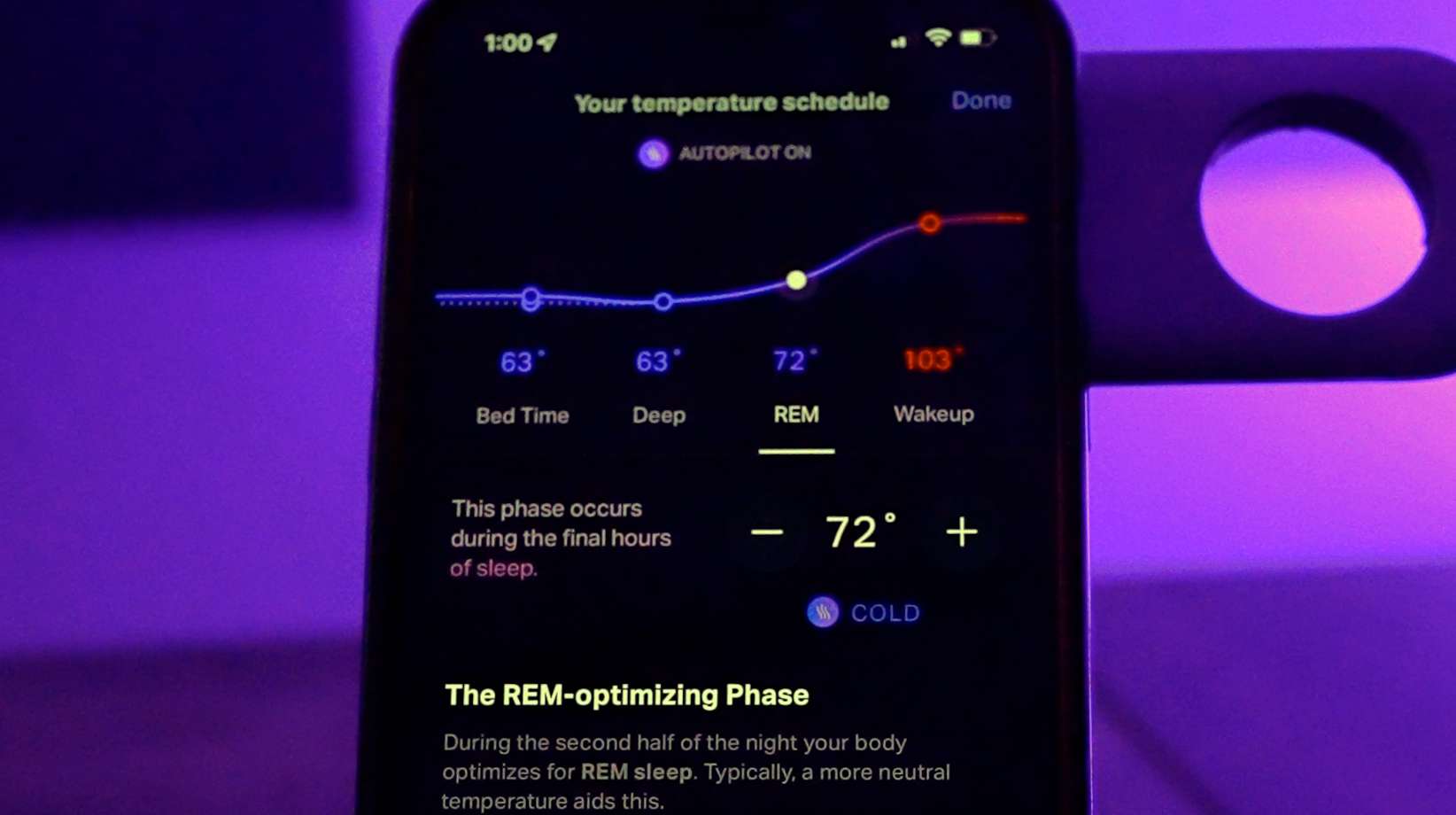


Vibration alarm
There is also an optional vibration alarm. It’s a chest level vibration that can be set to varying intensities. While this, too, works on each side of the bed seperately, I found that even on the lowest setting, the vibration hum is loud enough to wake up your partner on the other side of the bed.
The vibration will continue until a user opens the app and selects it to stop. That, paired with it being felt across the bed, I find it much better to use the temperature alarm. It could just be personal preference, but I much prefer how much better I feel when I wake up that way.

Tracking
The Eight Sleep Pod has tons of sensors that not only track your sleep, but also your snoring, tosses and turns, heart rate, respiratory rate, and most importantly, heart rate variability (HRV).
After testing against various devices like Whoop, the Apple Watch, and several other devices, I find the heart rate tracking to be pretty spot on, but the respiratory rate and HRV don’t seem to be all that accurate.
HRV
HRV (heart rate variability) is the best metric we have to determine your state of recovery and how your body is adapting to stress and training.
The Eight Sleep HRV tracking seemed to always provide lower numbers than other devices. However, the HRV numbers did tend to go up and down in line with my other HRV readings. So it could still be useful.
Respiratory rate
The respiratory rate, for me, was especially low on Eight Sleep. At first I thought this might have to do with the mattress protector I had over the cover (something I highly suggest you do since you cannot wash the Eight Sleep mattress cover), but even with the protector removed, my low respiratory recordings remained.
Overall, I don’t really pay much attention to Eight Sleep’s metrics, since I have other devices I feel do that better. People who find it difficult to sleep comfortably wearing devices, like a WHOOP or watch might feel differently.


Eight Sleep “8+ Pro Membership”
Eight Sleep offers an optional 8+ membership that adds personalized intelligence to the Pod’s capabilities via the Temperature Autopilot.
The Temperature Autopilot looks at your sleep quality, ideal thermal environment, and ambient conditions to automatically adjust the Pod temperature to optimize your sleep.
The 8+ membership also includes more in-depth metrics and sleep tracking. There’s a library of various content to help improve your bedtime routine, like yoga, meditation, guided breathing .
At $19 per month ($15 per month with a Pod 3 purchase), it might be worth it if you don’t have any other devices for tracking and metrics, but if you already have one, I’m not sure the Autopilot alone is worth that amount. Usually, I just keep the same temperature settings and make slight adjustments as needed.
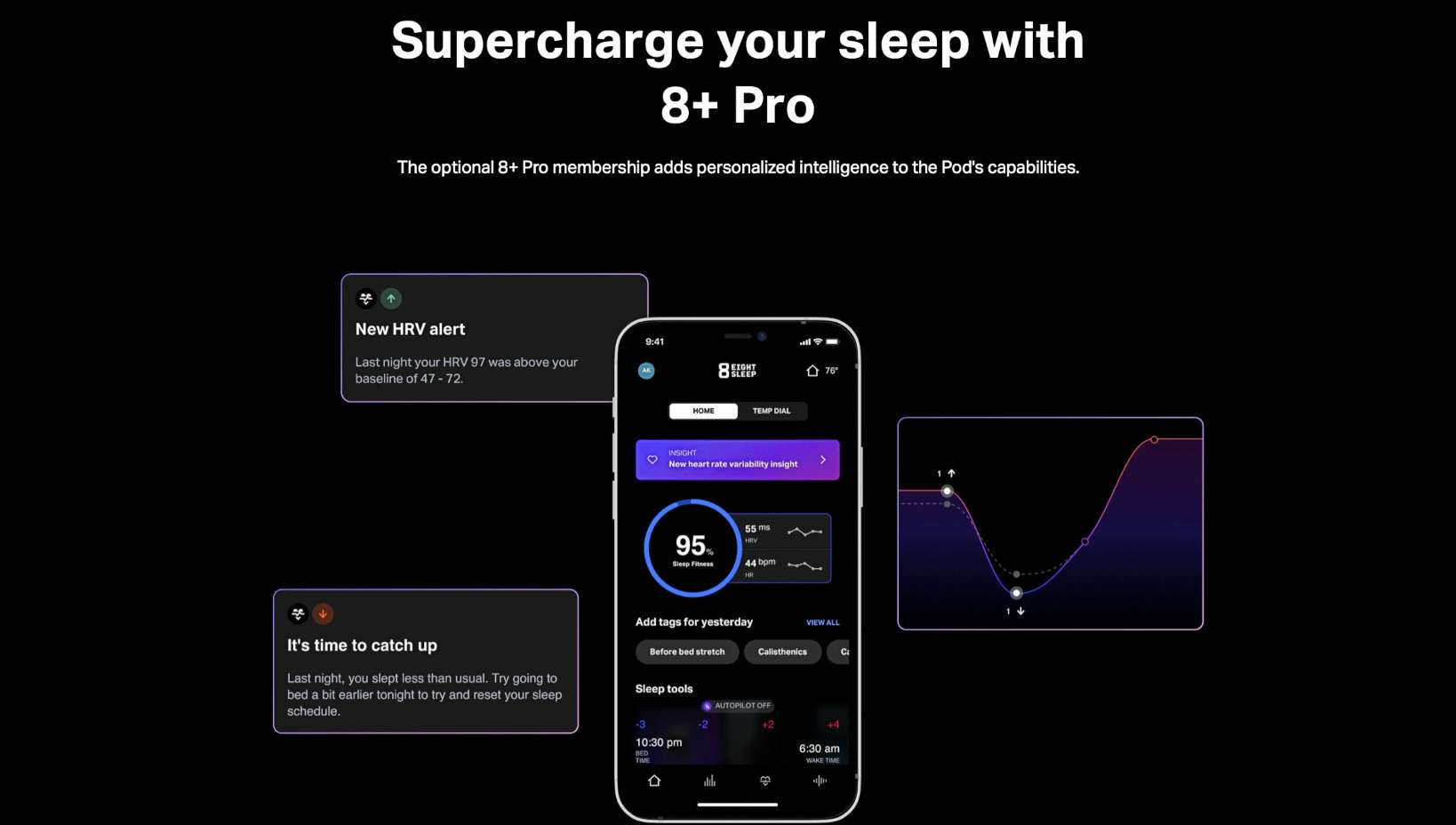
Eight Sleep Pod 2 vs. Pod 3
Okay, so now let’s talk about the difference between the Pod 2 and the new Pod 3.
To be quite frank, there isn’t a whole lot different here. There is new 5GHz Wi-Fi Support for the Core and what they call “Invisible Sensing.” Invisible Sensing basically means the sensors have been made smaller so the mattress cover is more comfortable. Honestly, I couldn’t tell much of a difference.
There is a higher-powered quad-core CPU and 4000x sensor tracking resolution. It seems this has made the HRV tracking significantly better with the Pod 3 than the Pod 2.
As far as sleep tracking, it’s difficult to say if that has been improved or not, as there really isn’t a great standard to judge Eight Sleep against. But the accuracy and information it provides in that arena seems, at least, to have maintained.
I’m not sure I would suggest an upgrade from someone currently sleeping on a Pod 2, unless you rely on Eight Sleep as your HRV Tracking tool, or you really wish to use Autopilot and want that more accurate data.


Eight Sleep Mattress vs. Cover
The more important comparison I want to discuss is the difference between using the Pod Pro Cover compared with the full Eight Sleep Mattress.
The mattress I have been using this past month is the Pod 3 Max, a six-layer mattress with, what Eight Sleep calls, a MaxChill Layer. That specific layer is infused with silver, copper, and graphite for better heat dissipation.
After using this mattress compared to just the Pod 2 cover, I can tell you one thing: The temperature changes are significantly better.
The Pod Pro Cover is in no way bad at what it does, but where I would be able to be comfortable at the coldest setting with the cover, that is now a little too cold for me on the mattress. Same with the higher temperatures, the highest feels much hotter with the mattress.
Whether or not you need the better temperature adjustments is up to you, but the difference is notable.
In terms of how the mattress feels to sleep, it actually feels great. I had heard that the Eight Sleep Mattresses were pretty firm, but after trying one, I totally disagree. This bed is significantly softer than the more firm mattress (rated medium support memory foam) I was using previously.
Generally, if you work out a lot and lift weights, softer mattresses tend to be a bit better. The Eight Sleep mattress has enough give to fit this need. I weigh 200 pounds, and my wife is little over 100 pounds, both of us are really pleased with how the mattress feels.
If you’re in need of a new mattress and are considering an Eight Sleep, then I highly recommend the Eight Sleep Pod 3 mattress.


Final thoughts
It’s the various temperature adjustments you can set through the night that are the true value of Eight Sleep. And it is something, after having used it for over a year, I would hate to live without. Eight Sleep tech has made a huge difference on my sleep quality and recovery.
Plus when it gets hot, there is no better feeling than sliding into a bed that’s nice and cold. Or being able to share a bed with someone who has completely different temperature preferences, and both be comfortable.
At the end of the day, even though I don’t think the Pod 3 improvements are significant enough for an existing customer to upgrade, I do still highly recommend Eight Sleep, period.
This is still one of my favorite recovery tech products. There is no way I’d want to go back to sleeping without something like this.

Suggested articles:
- Eight Sleep adds integration with Peloton, Apple health, and others
- SOMNOX 2 review: Is the sleep robot worth it?
- WHOOP 4.0 long term review: eight months later
FTC: We use income earning auto affiliate links. More.

Comments