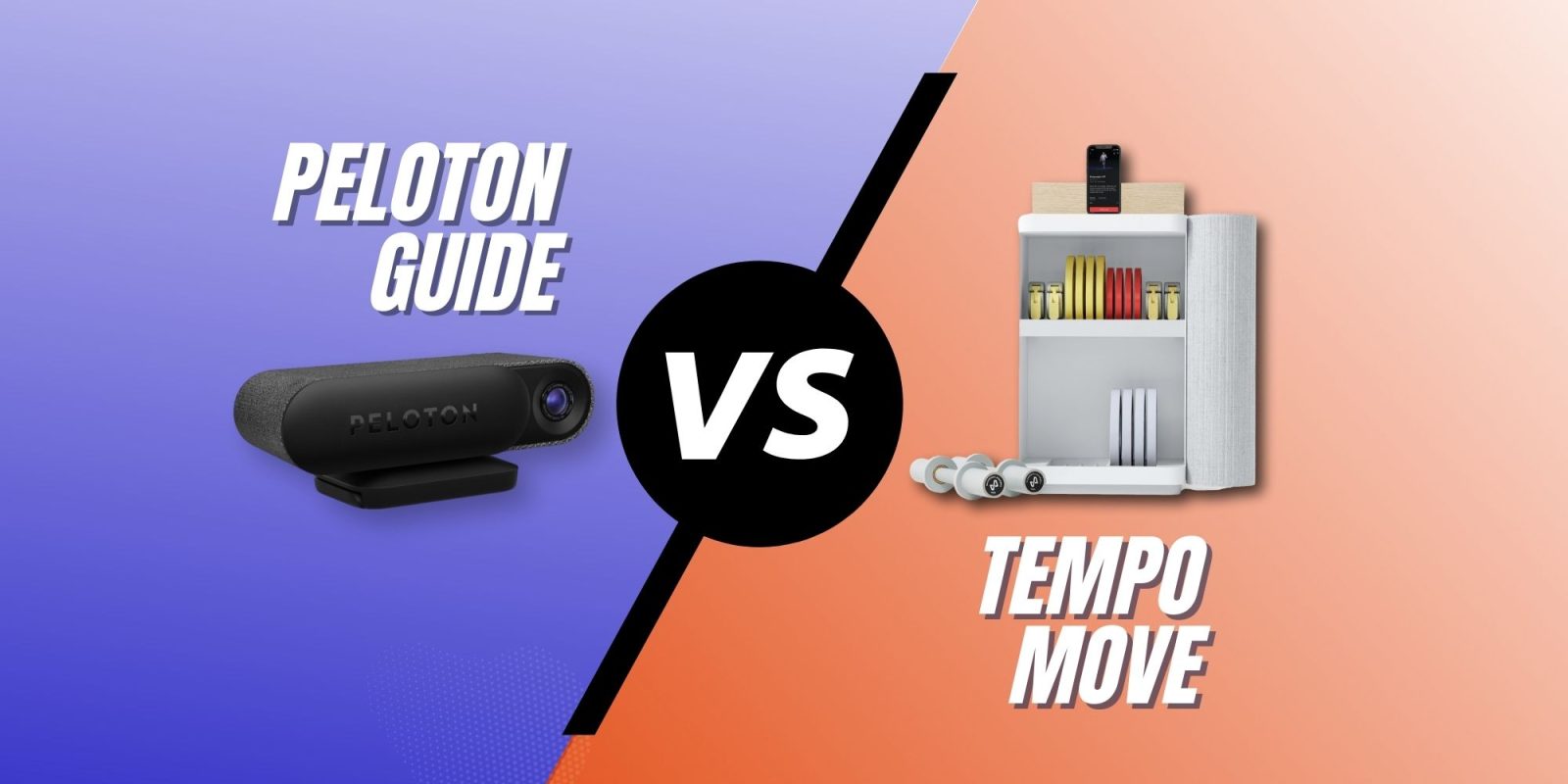
Peloton recently released its first strength-focused hardware with the Peloton Guide. Given their similar cost and AI movement tracking features, you might be wondering how the Peloton Guide stacks up vs the Tempo Move. Read (or watch) below to get our in-depth comparison.
Table of contents
Peloton Guide vs Tempo Move: Video comparison
Subscribe to Connect The Watts for more connected fitness news, updates, tips, and guides
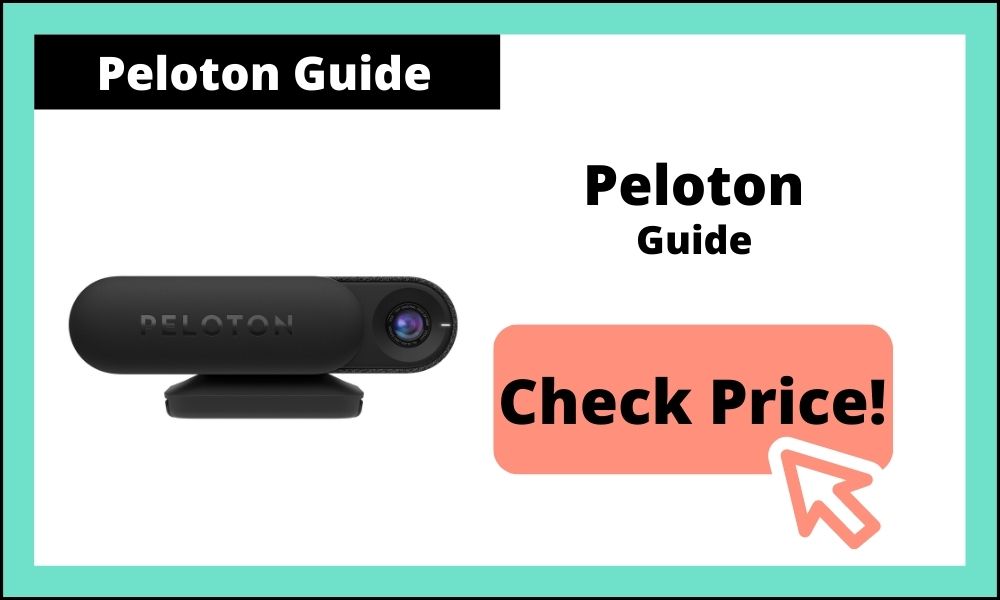

A quick overview of the Peloton Guide vs Tempo Move
The Peloton Guide and Tempo Move both can be used to enhance your at-home strength workouts. While they both have positives and negatives, the goal here is to figure out which would be the best fit for you.
Here is a quick look at some of the differences between the two:
| Peloton Guide | Tempo Move | |
| Includes | Camera Remote HDMI/Power Cable | Weight Container Olympic Dumbbells x 2 Olympic Plates x 35lbs Dumbbell Collars x 4 Removable “Core” HDMI/Power Cable |
| Requires | TV or External Monitor $24 Monthly Membership* *increases to $44 in 2023 | TV or External Monitor $39 Monthly Membership iPhone XR/XS or newer |
| Membership | Live instruction and on-demand classes | Live instruction and on-demand classes |
| Features | Movement tracking Self Mode | Rep Counting Weight Tracking Weight Suggestions Form Feedback |
| Warranty | 12-Month Limited Warranty | 36-Month Limited Warranty |
| Cost | $295 | $395 |


Who should buy the Peloton Guide?
The Peloton Guide is currently very light on features when compared to Peloton’s regular app, which has a membership of half the cost. So if you are a Peloton Digital App member, the upgrade to the Peloton Guide does not seem worth it at this point.
For those that have a Peloton Bike or Tread, the membership cost is not increased with the Peloton Guide so it is a bit more worth considering. Basic movement tracking and the ability to see yourself on the screen next to the instructor may not be worth the cost to most members. However, the exclusive content available early on the Peloton Guide might make the $295 investment a bit more palatable.

Who should buy the Tempo Move?
The Tempo Guide is likely the best option of the two for those who already own an iPhone. The Tempo Move includes high-quality set of Olympic Dumbbells, 25lbs of additional weights, dumbbell collars, and a nice looking container to keep it all organized. This is worth the price alone.
Additionally, the Tempo Move uses the camera on the iPhone to keep track and detect your reps, the weight you are using for each exercise, and some basic form feedback.

Peloton Guide vs Tempo Move
The Tech
The main selling point of the Peloton Guide is its ‘Movement Tracker’ and ‘Self Mode.’
The Movement Tracker is there to essentially make sure you are still alive and moving during the workout. As long as you are moving for in the part of the screen the Peloton Guide expects you to be, the Movement Tracker (a sweat drop on the screen) will begin to fill up.
After moving for around 80% of each set, the sweat drop will fill up, and the set will be counted as completed. This can be a useful motivation tool to keep you from slacking off early during a set.
With ‘Self Mode,’ you are placed onto the screen in one of several viewing options to help you compare your form with the instructors. There are several different viewing modes to choose from so you can personalize how this looks based on your preference.

The Tempo Move tech features significantly more advanced features, including:
- Rep counting
- Automatic weight tracking
- Movement weight suggestions
- Basic form feedback
- Competitive leaderboard
While the rep counting can make mistakes occasionally, I find it to be accurate more most movements. The weight tracking is one of the coolest features added here. The Tempo learns which weights you use for each movement, and uses that data to give weight suggestions for future movements.
Form feedback is still very limited. While it is nice to see feedback on movements like your squat depth, this aspect is still lacking quite a bit.
Since the Tempo Move tracks both your reps and weight, there is an option to view the competitive leaderboard. This can be viewed by volume (meaning reps and weight are part of the equation) or by just reps (where weight is not included).
While I’m not a big fan of leaderboards when it comes to strength classes, I love it for conditioning focused classes. It really helps keep me motivated to squeak out every last burpee or squat that I can.

What is included
The Peloton Guide comes with a nice looking and well-built 12mp camera. The camera itself has a cover that can be slid over it for those who want additional privacy when not taking workouts.
Also included is a:
- magnetic stand (which can be placed on an entertainment center or on top of a television screen)
- remote control with two batteries
- HDMI cable
- power cable

The Tempo Move does not come with a camera but instead requires you to use an iPhone (Android support is supposed to be coming later this year). Included with the Tempo Move is a:
- Storage container with magnetic cover
- Olympic 7.5lb dumbbells x 2 sets
- Olympic 5lb plates x 2 sets
- Olympic 2.5lb plates x 2 sets
- Olympic 1.25lb plates x 2 sets
- Dumbbell collars x 2 sets
- HDMI/Power hybrid cable
- Removable Core (which connect to the iPhone)
While both packages feature high quality all around, it is hard to compete with what the Tempo Move provides here. The great-looking storage container keeps everything organized and can be opened in either direction thanks to the magnetic cover.
The ‘Core,’ which is the “Brain of the Tempo Move,” connects the television to your iPhone and can be removed from the weight container. This allows you to move the storage container away from your television if that is your preferred set-up.

Programs and classes
Peloton provides an enormous amount of strength content. They produce an average of about four live classes per day and 30 new on-demand strength classes per week. While the vast majority of these classes tend to be shorter 10-30 minute sessions, there are usually one or two each week in the 45-60 minute range.

Tempo does not have nearly as much new daily content. Though with about two live classes each day and 20 new on-demand classes per week, there is no shortage of content. The classes here also tend to be a bit longer on average than Peloton’s.
The class styles between Tempo and Peloton are very different. With Peloton, strength classes currently tend to be much more focused on HIIT and conditioning.
While Tempo also has classes like these, there is a bigger focus on providing effective strength programming. As a Strength & Conditioning specialist for more than a decade, it is hard not to notice the huge difference between Tempo’s strategic use reps, sets, rest, and movement pairing.
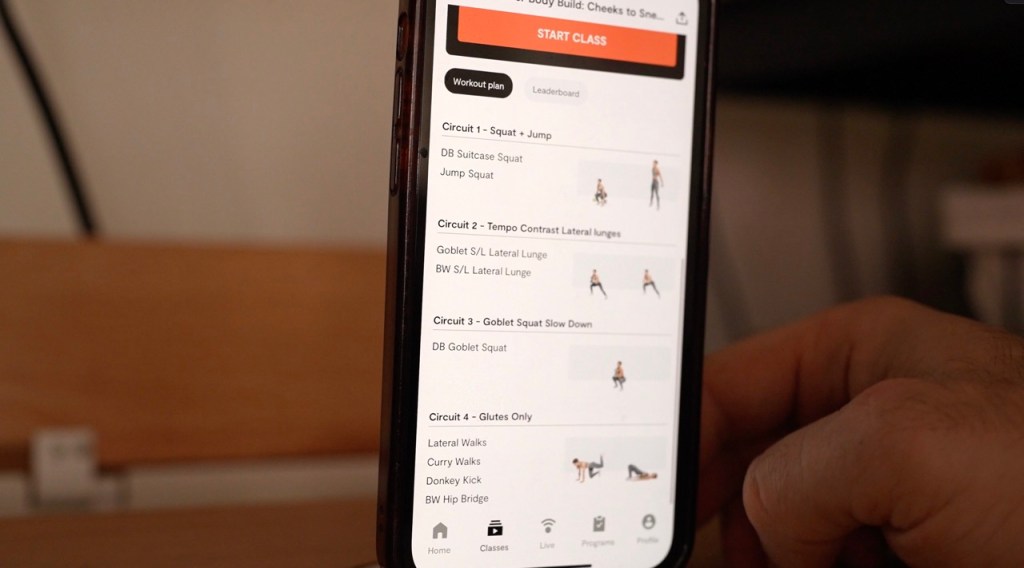
Peloton does seem to be trying to improve here, with new three and five-day split programs exclusive to the Peloton Guide. We will have to wait and see how these look over the next month or so to see how they are designed.
Both programs offer a variety of classes including strength, yoga, pilates, and more. Peloton also features a huge library of excellent bike and treadmill classes – so that should definitely be a consideration for those who have a bike or treadmill
Membership pricing
When it comes to membership pricing, both the Peloton Guide and Tempo Move are similar.
The membership to use the Peloton Guide is currently discounted down to $24/month, but will increase to $44/month starting in January 2023.
The membership to use the Tempo Move is currently $39/month.
Peloton Guide vs Tempo Move: Connect The Watts’ Take
As of right now, I think the Peloton Guide only makes sense for those who are already a Peloton member, those who want additional bike or treadmill classes, and those without an iPhone.
Otherwise, it is difficult to see the value of choosing the Peloton Guide. With the Tempo Move providing more in the way of inherent value (dumbbells, weight, storage container), more advanced tech, and more effective class programming, it should make for an easy decision.
Related articles:
FTC: We use income earning auto affiliate links. More.

