
Peloton is rolling out a major new feature addition for Bike and Tread users who also have an Apple Watch. The feature has slowly started rolling out to Peloton users today, with the company confirming the news in a blog post. Head below for the full details on how to pair your Apple Watch with your Peloton Bike or Tread.
Peloton + Apple Watch heart rate integration
To set up this feature, the first step is making sure that you have the Peloton app installed on both your iPhone and your Apple Watch. From there, you need to open the Peloton app on your iPhone and follow these steps:
- Tap More
- Tap Apple Watch
- Tap Set Up
- Tap Connect to Health App
From there, you’ll be taken to the Health app on your iPhone where you need to choose the “Turn On All” option, which will allow the Peloton app to access your health data. Once this process is completed, you can open the Peloton app on your Apple Watch to initiate a connection to your Bike or Tread.
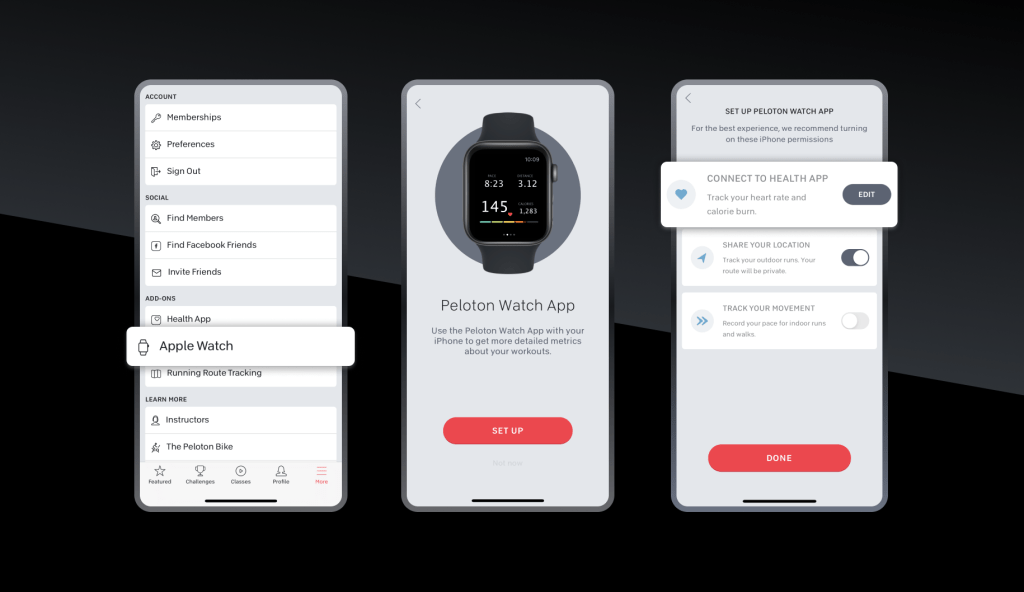
There are two ways to connect your Apple Watch to your Bike or Tread when you start a workout. The easiest way is to start a workout on the Bike or Tread itself, then you’ll receive a notification on your Apple Watch with a quick button to “Connect” for the workout.
If you don’t want to wait for that notification, or it doesn’t arrive for some reason, you can also simply open the Peloton app on your Apple Watch to initiate the connection.
This feature also expands the availability of the popular Strive Score feature to more users, as the heart rate data from the Apple Watch can be used to calculate a Strive Score. Peloton explains:
Heart rate monitoring will continue for the duration of your class. Peloton will use your heart rate to calculate your Strive Score—a personal, noncompetitive metric that measures how much time you spend in each heart rate zone to track how hard you’re working out. This will give you an easy way to compare your performance across all your workouts, including cycling, strength, HIIT and bootcamp classes.
The setup process here is a bit cumbersome and the feature itself has some quirks, but it’s nice to see Peloton finally adding this long-requested feature. While Peloton Bike+ does support integration with Apple’s GymKit platform, users of the standard Bike and Tread have instead long-relied on standalone heart rate monitors or third-party apps for this functionality.
We’ll have more details on this process and a closer hands-on look at how it all works soon.
FTC: We use income earning auto affiliate links. More.



