
This month Fitbit has released its new generation of fitness trackers and smart watches, including the Inspire 3, Versa 4, and Sense 2. The Sense 2 is Fitbits’ most feature packed smartwatch yet.
But does it do enough to justify the $299 price? We break it all down.
Table of contents
- Fitbit Sense 2 video review
- Fitbit Sense 2 features and upgrades
- The new button
- Fitbit Sense 2 design
- Fitbit Sense 2 user interface
- Fitbit Sense 2 workout tracking
- Fitbit Sense 2 accuracy
- Fitbit Sense 2 stress tracking
- Improved synch range
- Google Wallet and Google Maps
- Fitbit Sense 2 health metrics
- Using Alexa on the Fitbit Sense 2
- Fitbit Sense 2 battery life
- Final thoughts
Fitbit Sense 2 video review
*UPDATE: video incorrectly states that Spotify and third-party app support is likely coming soon. We received confirmation from Fitbit today that is not the case. No third-party support or music integration is planned for either the Sense 2 or Versa 4.
**UPDATE: with removal of third-party support and a usable music player, my recommendations have been adjusted and can be found more accurately described in this article compared to the video.
Fitbit Sense 2 features and upgrades
The upgraded features on the Fitbit Sense 2 include:
- Better placed, easier-to-use side button
- Simplified user interface
- Continuous electrodermal activity (cEDA) for all-day body stress response tracking
- Over twice the workout activity options (more than 40 to choose from)
- Improved bluetooth and sync range
- Future features, including Google Wallet and Google Maps with interactive view and turn-by-turn directions directly on the watch
That is all in addition to the other functions being brought forward. Features like HRV, sleep, skin temp, and blood oxygen tracking, built in GPS, Alexa integration, and course, the huge library of watch faces for its always-on display.
However, third-party support, google voice, and music playing support have been removed from the Sense 2, whereas they were available on the original.
To give you the best sense of the Sense 2, I’m going to break this review down into 12 things you should know. Each will focus on a different aspect, ranging from design and features to accuracy.

The new button
While the previous Fitbit Sense had a button of sorts, most people felt it was placed too low and was difficult to use. The new button this time around has been raised up, and I am happy to report is now in a very normal, easy-to-use spot.
The button has a variety of functions. A single tap will will turn the screen on. Another tap will take you to a list of settings. A double-tap will take you to a menu with your favorite apps. And, if you hold the button, you will reach Alexa.
The button hold function can be customized. For example, instead of Alexa, you could set an alarm, start a workout, or access Fitbit pay.

Fitbit Sense 2 design
New to the Fitbit Sense 2 is a sort of transparent bezel toward the edge. This look is a departure from the original Sense and new Fitbit Versa 4, which has essentially the same screen. I am not a huge fan, but it’s a minor change.
Outside of that small change, the AMOLED touch screen still looks great. It is very bright and easy to see outdoors, especially on the max brightness setting.
The entire device is extremely light weight, at just 24g. This is 27% lighter than the original Fitbit Sense and makes it now about the weight of the average Apple Watch.

Fitbit Sense 2 user interface
As with the other new generation Fitbits I’ve been testing, we get a simplified user interface with the Fitbit Sense 2. In my opinion, having a simple, easy to use interface is one of the big selling points for all Fitbits in general.
Using the Fitbit Sense 2 is very simple. Swipe up to adjust settings, swipe down to see notifications , and swipe left or right to cycle through your various apps and widgets, like weather, workouts, and heart rate.
All of the widgets, and their order, can be edited on the Fitbit app. You also have the ability to change watch faces. The library of available watch faces is huge, and a lot of them look great. I’ve been switching them out every few days because I like so many, and the majority of them come with their own style for the always-on display, should you choose to use it.

Fitbit Sense 2 workout tracking
Fitbit has added a lot more exercise options. There are over twice as many as before, with 41 options by my count.
For outdoor workouts, you also have the integrated GPS with the Fitbit Sense 2. This means there is no need to run with your phone (unless you want to listen to some music).
The Fitbit Sense 2 does a nice job of breaking down your workout on the post workout summary. This isn’t a sports or running watch, so don’t expect to find anything but basic metrics here like pace, heart rate, and distance.

Fitbit Sense 2 accuracy
After a decent amount of testing, I’d have to say that I am pretty impressed so far with the GPS accuracy.
The Fitbit Sense 2 GPS is not perfect, but it holds its own pretty well. It does fall off a little here and there compared to more expensive watches with dual GPS systems, but this should be more than accurate enough for most users.
I am a little less impressed with the heart rate accuracy. The Fitbit Sense 2 does a good job tracking resting heart rate. During exercise, it seems to struggle.
The heart rate readings tend to lag behind most others, often taking several minutes to catch up. This is workable for longer endurance workouts where your heart rate is more stable. However, for high intensity or interval training, I wouldn’t trust it.

Fitbit Sense 2 stress tracking
The Fitbit Sense 2’s new body response sensor measures continuous electrodermal activity (cEDA) for all-day body-response tracking.
When a body response is detected – like if you get really stressed, angry, or even excited – you’ll later be prompted to log how you were feeling at that time, to better understand and record what was going on in the moment.

Fitbit will give you a stress management score based on your body responsiveness over the past several days. You also get what they call Exertion Balance, which is how well you are balancing exertion against short term wear and tear, as well as how stress is affecting your sleep.
There is a lot to unpack here and I am curious to try and figure out exactly how these numbers are created. It seems interesting and potentially useful as an alternative to HRV (heart rate variability) data, but the overall value is not clear yet.
The Fitbit Sense 2 also allows you to manually log how you are feeling at any time, do a manual EDA scan, follow along to a guided breathing exercise, or take one of the various meditation exercises included on the app.
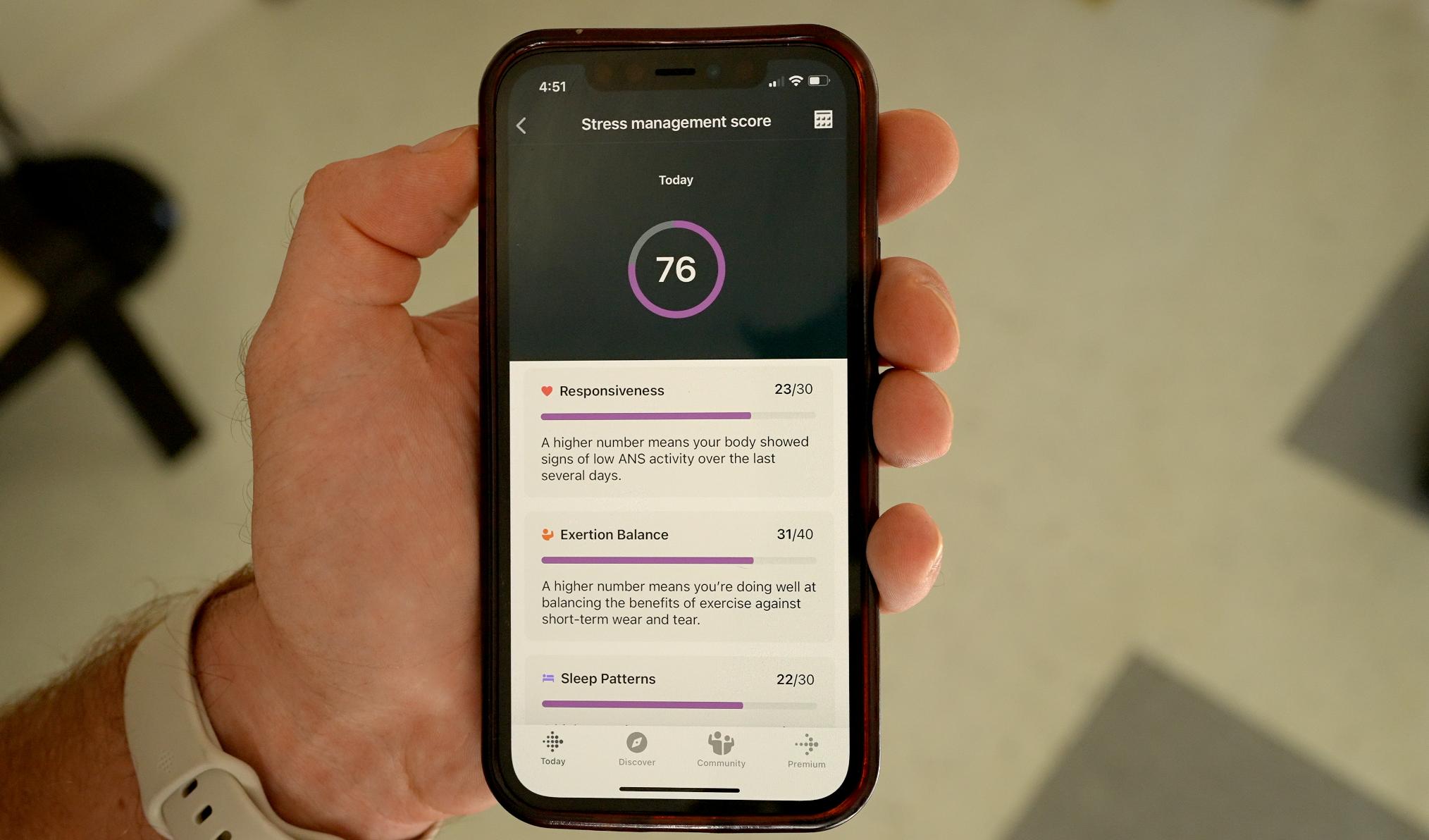
Improved synch range
Fitbit Sense 2 has improved Bluetooth and sync range. With Bluetooth 5.0, you can tell the connection is much stronger, for a wider distance, to maintain a decent connection to your phone.
The sync range has been extended from nine feet to 30 feet. This is a small, but useful improvement. If you tend to leave your phone around the house and rely on your smartwatch to get notifications, or even to make calls, this increased sync range is valuable.
I was not able to test the call functionality, as it has not rolled out to the Sense 2 yet. If you have an Android, you will also soon be able to text and do voice-to-text with the Fitbit Sense 2 as well.
Google Wallet and Google Maps
Among the list of things I have not been able to test yet are the upcoming Google Wallet and Google Map features.
There is no set release date for these features, but I hope they arrive near the release of the Google Pixel watch in October. Currently there is the Fitbit Pay app, which you can use as a wallet in the meantime.
Fitbit Sense 2 health metrics
When it comes to health metrics, the Fitbit Sense 2 has a pretty comprehensive list of what it tracks while you sleep, including your breathing rate, HRV (heart rate variability), skin temperature, oxygen saturation, resting heart rate, and overall sleep.
These numbers can take some time to really analyze for accuracy, but what I’ve seen so far has me pretty impressed. These numbers seem to line up with my other, accuracy-tested devices.
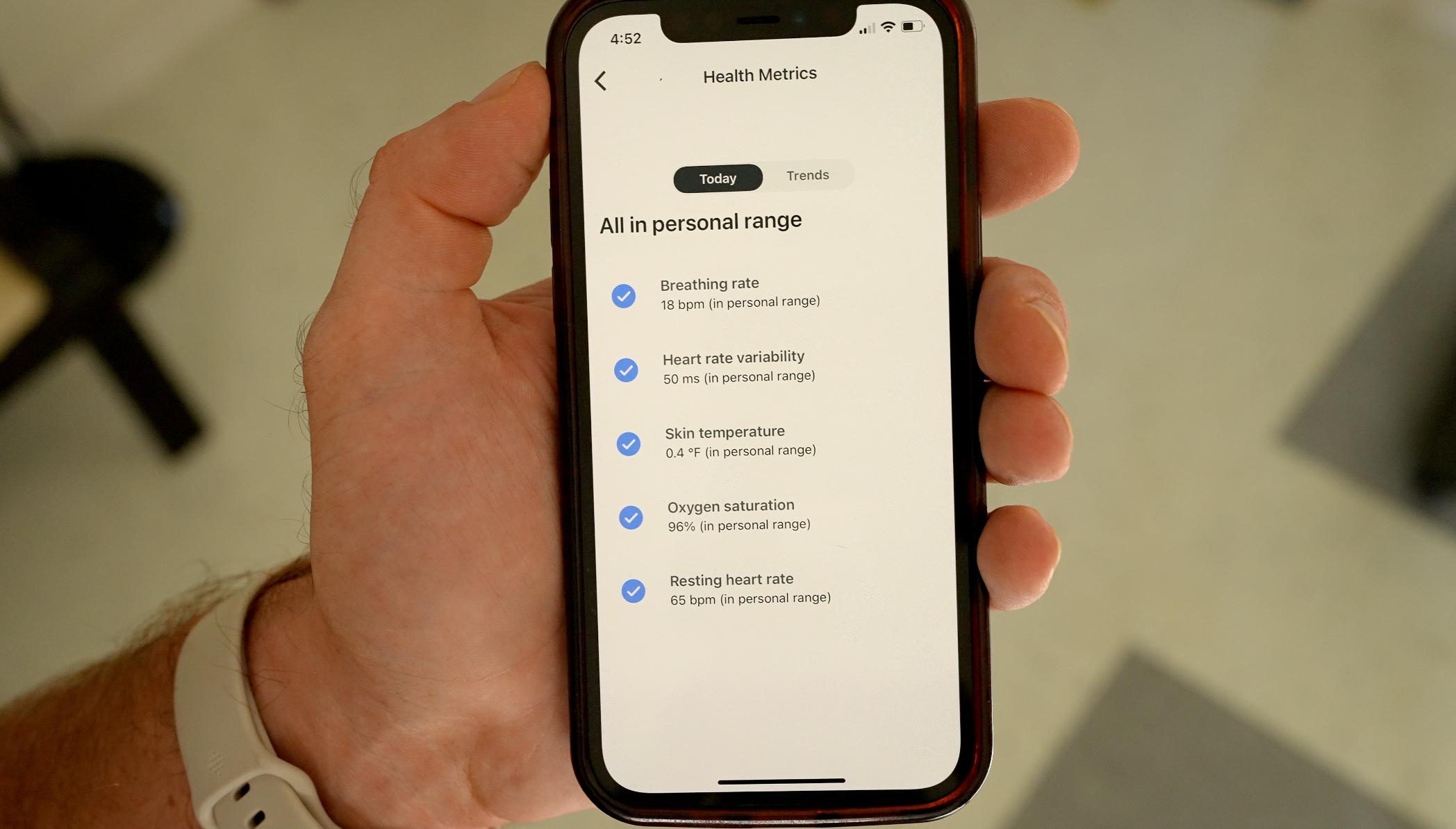
Fitbit uses these health metrics to give you a readiness score to help you better determine how prepared you are for more training or exertion.
I do want to note here that many features, like the Daily Readiness Score, are locked behind the Fitbit Premium Membership. You get six months free with the purchase of the Fitbit Sense 2, but if you wish to continue past that, it will cost around $10 per month.

Using Alexa on the Fitbit Sense 2
The Fitbit Sense 2 supports Alexa integration. This can be used for anything like asking questions or controlling anything in your home you have set up through Alexa, like smart lights and appliances.
Noticeably absent is a Google Voice integration. This was previously available on the original Fitbit Sense.

Fitbit Sense 2 removes third-party support
One of the biggest drawbacks of the new Fitbit Sense 2 (and Versa 4) is that all third-party support has been removed. Not only does this mean no additional apps to help fill any gaps, but also no music support.
Having music support, through Spotify and other apps, was a very popular feature on the original Sense, and having it removed feels like a pretty big downgrade. So, if you want the ability to download and play music through your Fitbit, I suggest buying the previous model.
Fitbit Sense 2 battery life
Fitbit says the Sense 2 battery life is around six days, and with the always-on display enabled, around two to three days.
Since I like having the always-on display and often wore the Fitbit for outdoor workouts at max brightness and using GPS, it would generally last me around two days. This is decent for a smart watch like the Fitbit Sense 2.
I think for most people, especially not using always-on display, will get much closer to the full six days between battery charges. The battery also charges fairly quickly, taking just 12 minutes to get a full day’s worth (again assuming you are not using that always-on display).

Final thoughts
Overall, the Fitbit Sense 2 is a nice mix of smart watch and fitness tracker, with a unique stress tracking feature that many may find useful. The new upgrades do come at the cost of third-party app support and the removal of music support.
Without music or app support, at $299, the Fitbit Sense 2 is a tough sell. This now feels less like a smart watch and more like an expensive fitness tracker. Unless third-party support or a music player is added, I would suggest one of Fitbit’s lower priced fitness trackers or waiting for the Pixel Watch.
FTC: We use income earning auto affiliate links. More.



Comments