
In our COROS Pace 2 review, we will cover everything you need you know about this ultralight GPS watch. COROS has somehow been able to pack in an incredible amount of premium features into the budget-friendly Pace 2. Read (or watch) below to get the full scoop.
Table of contents
COROS Pace 2 video review
Subscribe to Connect The Watts for more connected fitness news, updates, tips, and guides
A quick overview of the COROS Pace 2
The COROS Pace 2 has become one of the most popular running GPS watches available and for a good reason. It is the lightest GPS watch ever made, has a huge battery life and tons of premium running features and is available at a very low cost of under $200.
The Pace 2 does not have every feature offered by much more expensive watches, like HRV, live navigation, or music playback. But, given it is a fraction of the cost compared to those that do, it feels more than fair. Very few, if any other GPS watches can compare to the Pace 2 at this price point.
You can also check out our COROS Pace 2 Beginners Guide here.
COROS Pace 2 specs
| Display Size | 1.2 in. 240 x 240 (64 colors) |
| Physical Size | 42 × 42 × 11.7mm |
| Display Type | Always-On Memory LCD |
| Screen Material | Corning® Glass |
| Bezel & Cover Material | Fiber Reinforced Polymer |
| Wrist Strap | 20mm Silicone or Nylon with Quick Release |
| Weight With Nylon Band | 29g-30g |
| Weight With Silicone Band | 35g-36g |
| Phone Connection | Bluetooth |
| Accessory Connection | ANT+/Bluetooth |
| Navigation | GPS/QZSS, GLONASS, BeiDou |
| Sensors | Optical Heart Rate Monitor, Barometric Altimeter, Accelerometer, Compass, Gyroscope, Thermometer |
| Water Resistance | 5ATM (50 Meters/164 Feet) |
| Charging Time | Less than 2 Hours |
| Battery Life | 20 days of regular use, 30 hours in Full GPS mode, 60 hours in UltraMax GPS mode |
| Warranty | 2-year limited warranty |

COROS Pace 2 design
Comfort
At just 29g with the nylon band, the COROS Pace 2 is the lightest GPS watch available. The ultralight weight helps the Pace 2 feel very comfortable to wear – both while running and during normal everyday use.
The nylon strap (a silicone option is also available) has a very quick and easy velcro adjustment. The end of the strap also has a raised edge to prevent the it from sliding off should you fumble the adjustment during a run.
If you don’t like the strap the Pace 2 comes with, it can be easily replaced with any 20mm quick release band.
Screen
The COROS Pace 2 utilizes an always-on memory LCD color display to conserve battery rather than a touch screen. While this may not look amazing indoors, it is far from looking bad. Outside, especially in direct sunlight, the screen looks great and is very clear and easy to read.
The screen after one month seems very resistance to scratching as well. I can be fairly reckless when it comes to watches (much to the dismay of my Apple Watch). So I am happy to report the Pace 2 screen still looks as good as the day I first got it.

Controls
Everything you do with the COROS Pace 2 is controlled with two buttons (one of which is also a digital dial). The buttons also have different functions when held vs simply pressed, so it can take a little bit to get used to. But once you do, it feels very intuitive and easy to navigate.
To unlock the screen, you will need to rotate the digital dial a full 360 degrees. While not normally an issue, I did find this to be a bit annoying to try and do during a run. Luckily, there is an option under settings which allows you to change the unlock to a button hold or get rid of it altogether.
Battery life
As someone who hates always having to consistently charge wearables, the long battery life of the COROS Pace 2 is a huge selling point. The battery lasts around 20 days with regular use, or 30 hours in full GPS mode.
There is an optional UltraMax GPS mode as well, which alternates GPS with COROS movement algorithms to extend the battery life further. Though, I never felt the need to use it given how long the battery life is normally.
There is also an excellent battery-usage widget included. This not only gives you an estimate of how long you have left with your current battery, but also breaks down battery usage by feature. If you want to extend the battery life, you have more than enough tools here to make that happen.



Using the COROS Pace 2
Interface
On the front of the watch face (of which there are many to choose from), you can immediately see the time, date, battery level, number of steps taken, daily calories burned, and current heart rate. Tapping the lower button allows you to cycle through even more daily metrics like total exercise time and number of floors climbed.
From here, you can use the digital dial to scroll through various other widgets, including sleep barometric pressure, temperature, and a variety of others. Many of these you can scroll through data taken over the past six hours. This can be further increased via settings to 12 or 18 hours if you prefer.
There are also a variety of running metrics displayed as you scroll, like running performance, fatigue, and recovery. We’ll touch more on those when we discuss COROS EvoLab further down the review.
Running
While you can start a variety of workout types from the COROS Pace 2, the watch is built primarily with the runner in mind. You can select between outdoor, indoor, and even track run modes. Even if you don’t have a workout set up in the app, you can create simple interval structures right on the watch itself.
You can customize up to six watch faces for each of these modes via the app to display the exact data you like to see. There are ton of options to choose, from pacing to stride length.
Two really nice features are the ability to see your running power and newly added adjusted pace (via the most recent update). These help give you a better sense of your true output, whether you are on a flat road or an incline – something you cannot get by just looking at your running pace alone.
I also appreciated the included Track Mode. As someone who prefers sprints over endurance, I often find myself at the local track. Track Mode helps the GPS dial in your exact location even to the specific lane you are in, which is very helpful for dialing in your interval splits.


Other training
The COROS Pace 2 is, of course, built for more than just running, and there are a large variety of workout types to choose from. For some options like cycling and in-door rowing, COROS is able to pair with additional accessories via bluetooth or ANT+.
There is also a strength mode, which does a decent job of tracking reps per movement (sometimes). Even without a workout planned, you can select and adjust which body part is primarily being worked as you go throughout the workout. This later will show up within your “body heat map” to give you a sense of which body parts you are working the most.
If you have a pre-built workout program (either built by yourself or imported), it ends up being fairly useful. It shows you which movement to do next, the reps and even the weight to use if you have that programmed in. Unfortunately, there does not seem to be a way to adjust the weight or correct the reps during the workout itself, which seems like a missed opportunity.
Personally, I wouldn’t suggest getting the COROS Pace 2 for the strength tracking. But it is definitely better than nothing and probably will be most useful for those who invest the time to build out their strength workouts on the app every time.
Sleep tracking
While the COROS Pace 2 has always had sleep tracking, a recent update has enabled the addition of REM sleep detection. Even the best sleep apps and watches are still not very accurate, but the Pace 2 seems further off than most.
The accuracy may be suffer a bit because the Pace 2 only takes a heart rate measurement every 10 minutes (compared to every 5 minutes on the Apple Watch or every 1/100 of a second on the WHOOP). Because of this, it likely only uses arm movement to estimate sleep length and quality.
Additional features and widgets
Besides a lot of the running-specific features and metrics, which we will get into in the next section, there are a decent amount of additional widgets to be found on the COROS Pace 2:
- Camera Control (which can connect to GoPro and Insta360 cameras)
- Find My Phone (which sends an alarm from your phone if its within bluetooth range)
- Compass
- Broadcast HeartRate
- Metronome
- Stopwatch
- Timer
- Alarm
- Night Mode (auto enables backlight during workouts at night)


COROS Pace 2 app
The COROS app is a simple, yet very useful companion to the Pace 2. You can browse your daily progress, analyze your running progress with the “EvoLab,” and get additional metrics for completed workouts.
In its latest update, COROS added the ability to place RPE emojis and training notes to planned workouts. This is a pretty important feature, and it is not available for unplanned workouts, which seems strange. Luckily the app can pair and automatically send your data to variety of other platforms, like Strava, if you prefer to track your workouts elsewhere.
COROS EvoLab
The EvoLab is COROS’s sport science analysis of your running data. This section of the app is unlocked after seven outdoor runs or so (depending on their length). You can track a number of data points in the EvoLab:
- Marathon level
- V02 max
- Resting HR
- Running rerformance % (of previous run)
- Threshold pace
- Threshold HR
- Fatigue level
- Base fitness
- Load impact
- 7-day total load
- Race predictor
There is a lot here, and most data can be tracked and viewed over graphs spanning days, weeks, and months. Some of these numbers can also be viewed on the Pace 2 watch, but they are much better organized and easier to evaluate on the app itself. You can learn more about these measurements for the EvoLab here.


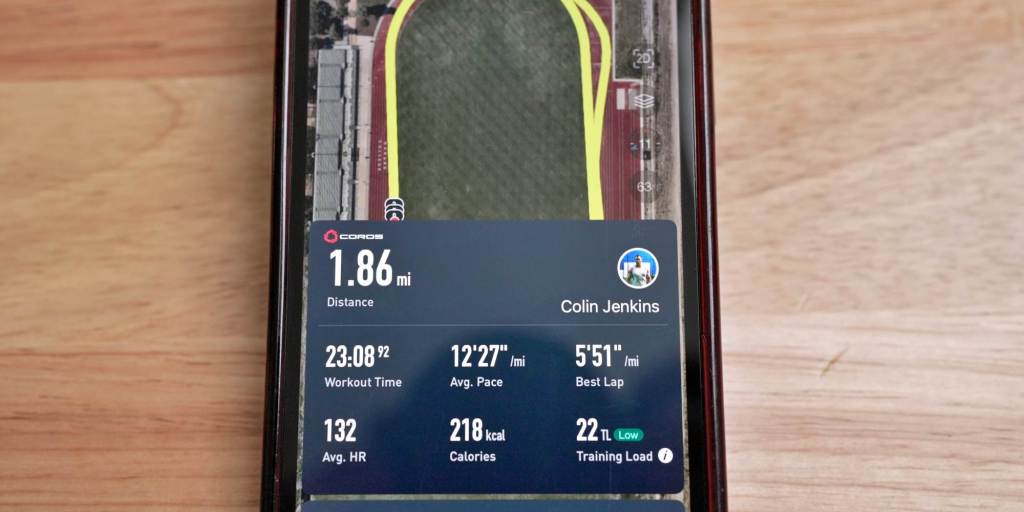
Training calendar and workout builder
Within the app is also a training calendar and workout builder to help you keep workouts organized. The workout builder is fairly straightforward and easy to use, especially for non-strength workouts.
It takes a bit more of an effort to build a strength program here, but it isn’t too bad once you get used to it. You can access all of this on the website as well, which can make it bit easier to create workouts.
You can also share, download, and import workouts to the app easily with QR codes. COROS has a ton of pre-built training plans you can access and import here.
Customization
The COROS app also allows you to further customize the Pace 2. The most useful customization is being able to create up to six metric screens for each workout type. There are also a variety of watch faces to choose from. You can have five uploaded to the watch at any one time.
You can also choose to hide various widgets or workout types that you don’t use, making navigation on the COROS Pace 2 a bit faster.
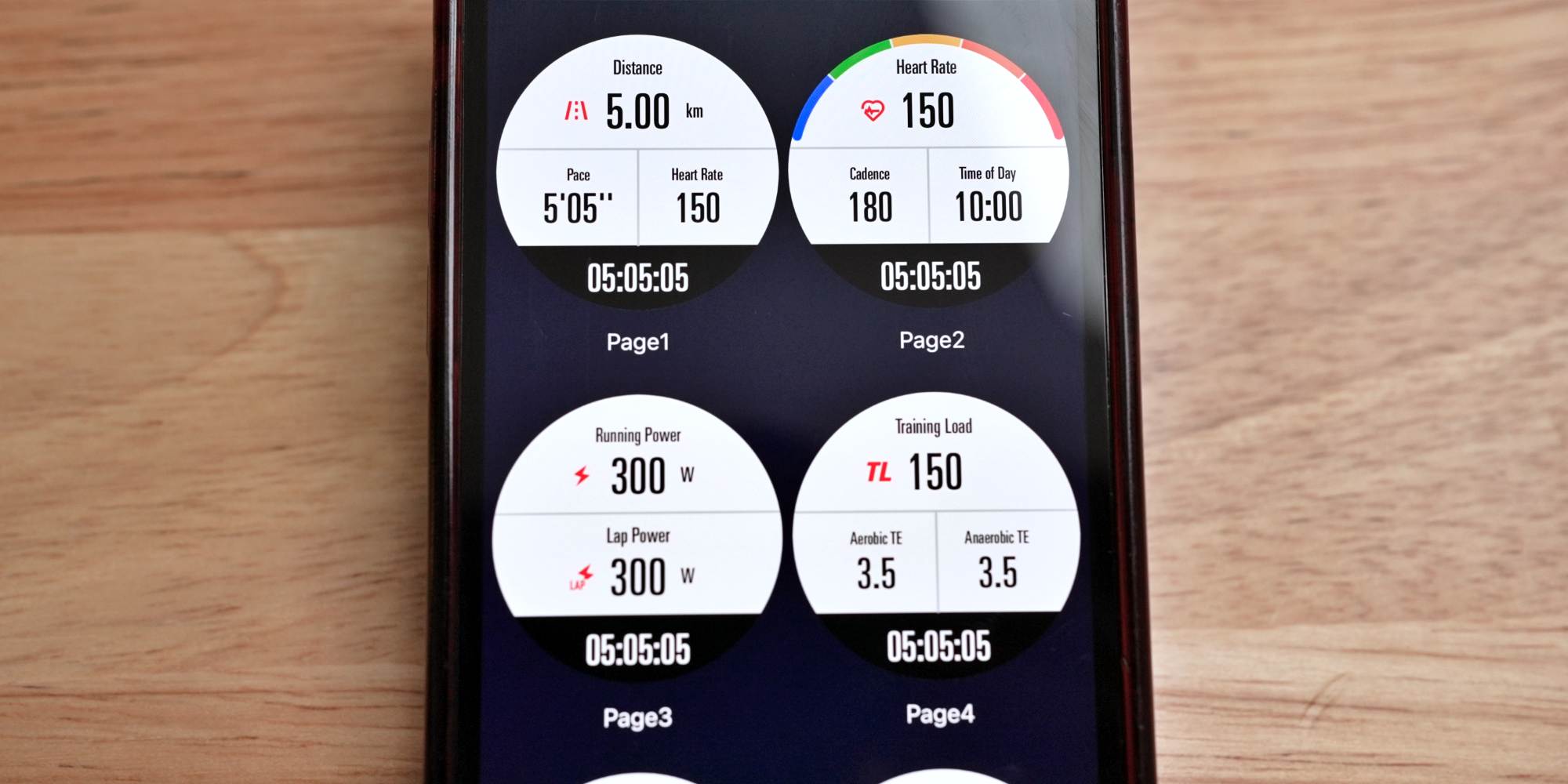
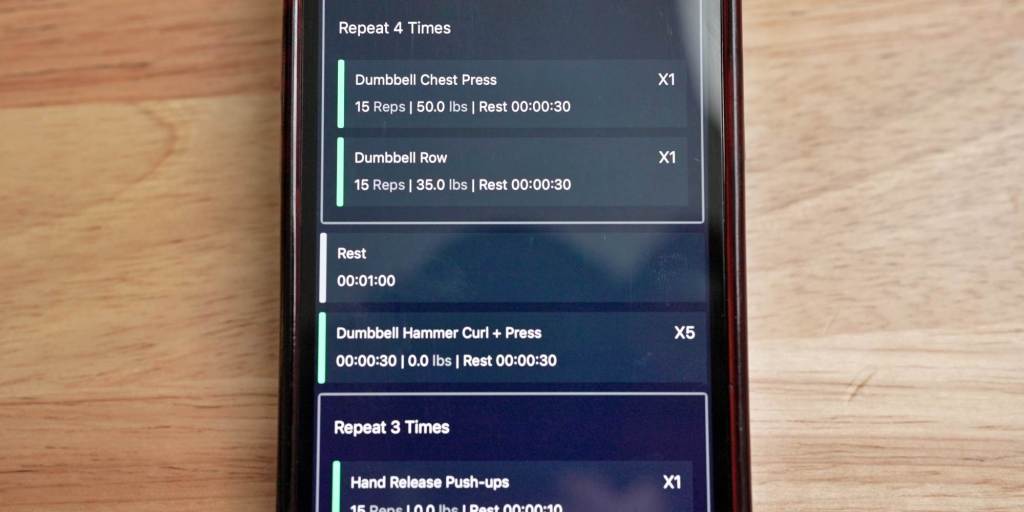

COROS Pace 2 vs APEX
While the COROS Pace 2 is an excellent choice for most runners, it isn’t going to be the ideal choice for trail runners, hikers, mountain climbers, skiers, or snowboarders.
If you want a watch that is better suited for those, the COROS APEX GPS Watch may be a better pick. It is ~$100 more but comes equipped with navigation and route features that are not available on the Pace 2. The APEX is also built to withstand a bit more abuse (stainless steel plus aluminum vs fibre reinforced polymer).


Connect The Watts’ Take
The COROS Pace 2 is a few years old at this point, but it is still one of the best (if not the best) runner’s GPS watches available for under $200.
With lots of premium features and metrics, there is more than enough provided here to satisfy most runners. And with its ultralight design and long battery life, it is an incredible value. Highly recommended.
Suggested articles:
- COROS PACE 2 Watch – complete guide for beginners
- COROS adds training notes, improved sleep tracking, “Find my Phone” tool, and more in new May update
- WHOOP 4.0 review: Better than ever!
FTC: We use income earning auto affiliate links. More.


