
Starting next week, Peloton members will be able to search for others by name and sync their contacts on the Peloton App. Evidently, names for all profiles, including private profiles, will now be viewable to all members.
Don’t want to be discoverable by name or contact info? We have you covered!
Next week, Peloton will be encouraging more members to add new friends by allowing them to:
- Search for members by name, phone number, or email address
- Be suggested members based on phone number and/or email address of people in your contacts.
By default, Peloton is making all names public and searchable on Peloton, regardless if your profile is set to private. However, there is new way to hide your profile from searches and prevent your profile from being suggested to your contacts
To not be searchable by name, you can either
- Edit or remove your name entirely within your profile settings or
- Opt out of being found by search by going into your Privacy Settings and toggling “Hide Me from Search”.
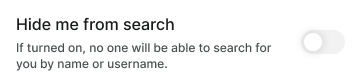
To not be suggested to people who sync their contacts:
- In your Privacy Settings, toggle on the “Hide Me from Contacts Syncing”.
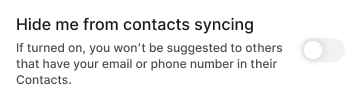
One last thing to note here, is that these new options to hide your name are not currently available. They should be available next week, once Peloton releases its next update.
Suggested articles:
- Peloton Review – 3 years and 400 workouts later [Video]
- Peloton drops unlimited free app membership as stock falls to new all-time low
- STEPR takes up to $1,000 off stair climbers for birthday sale
FTC: We use income earning auto affiliate links. More.

