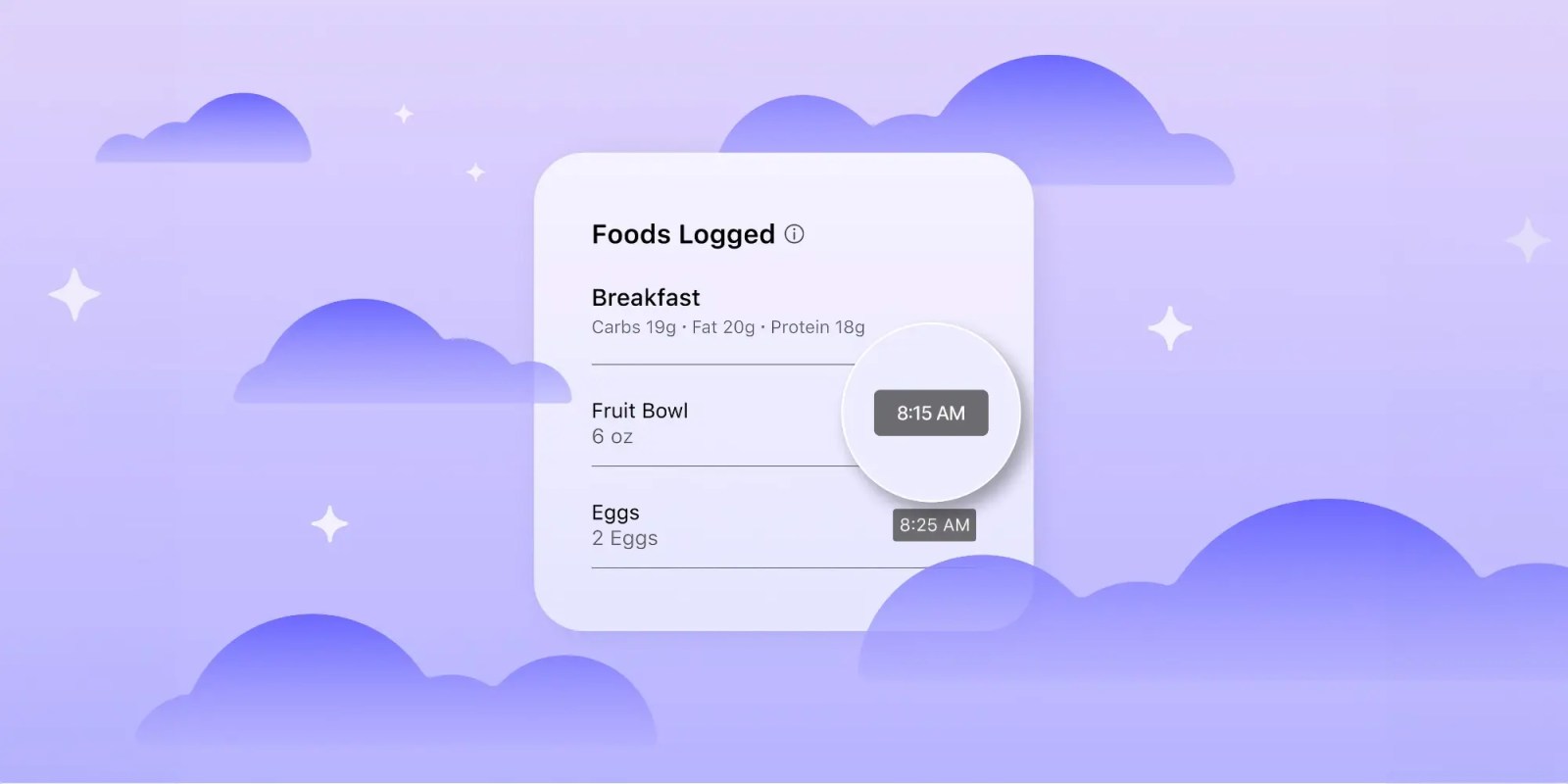
MyFitnessPal, the popular nutrition-tracking app, has released a new sleep feature that pulls data in from your phone, allowing you to see how your daily meals might be affecting your quality of sleep. Keep reading below the fold to learn more.
The MyFitnessPal app has been around for a long, long time. Owner and developer, Mike Lee, released MyFitnessPal in September 2005 – 23 years ago – and it has remained at the top of app charts, a favorite for people wanting to track meals and calories. Now, MyFitnessPal is entering the ring of sleep tracking, a popular feature that dozens of devices and hundreds of apps offer their users.
According to MyFitnessPal’s blog, one of the reasons for embedding sleep tracking into the app is because “when you eat well, you sleep well,” and there is some scientific evidence to support this. Marie-Pierre St-Onge, director of the Center of Excellence for Sleep and Circadian Research at Columbia University Irving Medical Center in New York:
All of the research is pointing toward similar findings: The foods and dietary patterns that are associated with better sleep tend to be lower in glycemic index [meaning they have less effect on blood sugar levels], low in saturated fat, low in added sugars and high in fiber.
washingtonpost.com
While we are still learning about which foods can be eaten to improve sleep, we absolutely know that poor sleep is linked to an increased likelihood of eating foods that are bad for us, and the reverse is also true: Food that is highly processed or high in sugar, for example, can negatively impact our deep sleep.
MyFitnessPal’s new sleep feature is designed to help users improve the relationship between sleep and diet, pulling data from Apple Health and/or Health Connect by Android and letting users see which meals might have affected their quality of sleep.
How to use the sleep feature in MyFitnessPal
- Tap “Sleep” in the “More” menu of MyFitnessPal.
- Follow the prompts provided to sync your data.
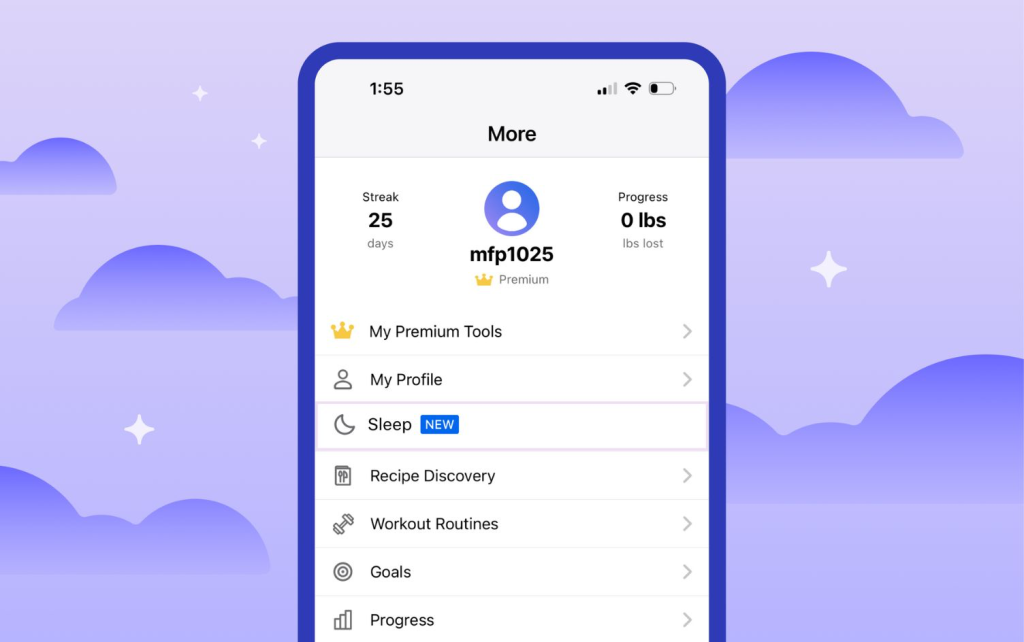
After you’ve successfully connected your health data with MyFitnessPal, your sleep insights will appear on the Sleep screen within the app.
For those with a Google or Apple device, Fitbit, Oura Ring, Garmin, or Pillow, users can get more detailed insights into their specific sleep stages, as pictured below.
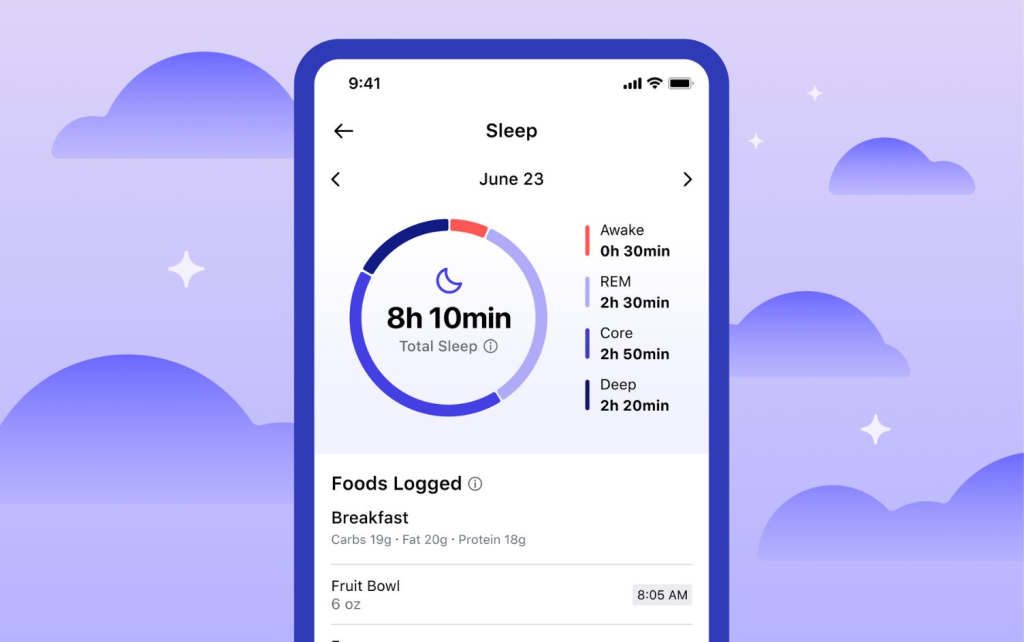
Each day, check your sleep data from the night before. Did you get enough? Any trouble falling asleep or staying asleep? Then look at the meals you logged that day and consider whether food may have been a factor. Connecting these dots will help you choose which eating habits to keep, and which to change for a better night’s sleep.
FTC: We use income earning auto affiliate links. More.

