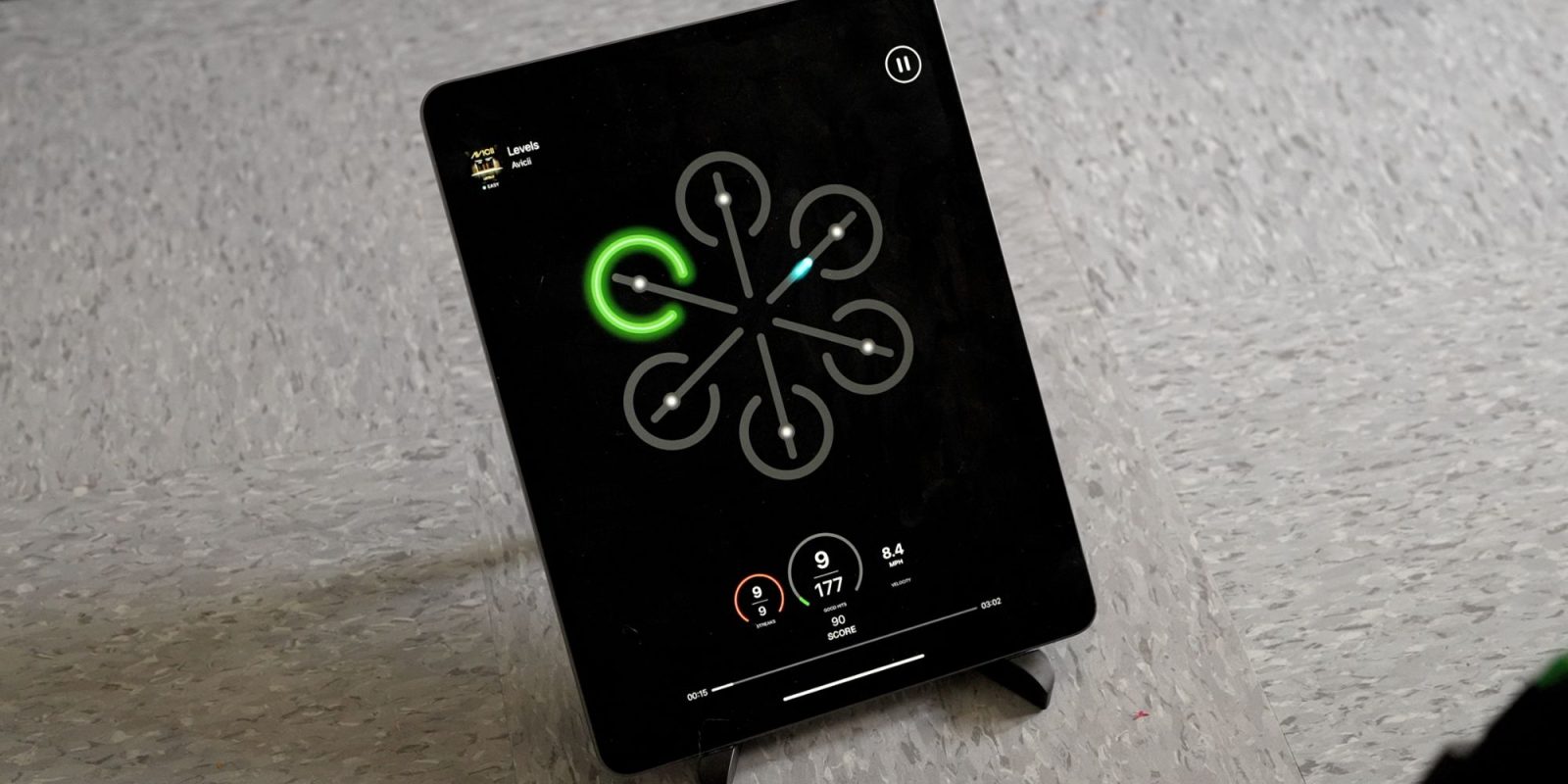
Liteboxer Go is a connected fitness, boxing rhythm workout that has you punching after six targets, timed to the rhythm of various songs. It’s sort of like Dance Dance Revolution, but for your upper body.
Table of contents
Liteboxer Go review video
Subscribe to Connect The Watts for more connected fitness news, updates, tips, and guides
Liteboxer Go overview
The original Liteboxer is a stand-alone or wall mounted connected fitness boxing device with physical targets. Recently, the company has been experimenting with new versions – one in VR and now the new Liteboxer Go.
Here, the program is more accessible than ever. All you need for the Liteboxer Go are the sensors and straps included, as well as a smart phone, tablet, or tv for pairing.
What you get with the Liteboxer GO
- Punch sensors x2
- Wrist straps x2
- Tablet stand
- Egg weights x2, 1 lb each
- Carry bag
- Charging case + USB charging cable
Cost of the Liteboxer GO
- $100, + $18.99 monthly membership, no commitment
- $0, + $15.99 monthly membership, 1-year commitment
- $0, + $13.99 monthly membership, 2-year commitment
First impressions
The LiteBoxer Go package is pretty nice. The bag that holds everything is good quality and is big enough to hold everything easily.
The two sensors come in a small charging case, and Liteboxer includes a USB charging cable. The battery life is supposedly 25 hours, but I haven’t come close to that amount of use, so I can’t say for sure one way or the other.
The wrist straps included feel pretty cheap. They do the job though, even if they are sort of a pain to strap on and off.
A couple accessories that aren’t necessary, but it’s nice they’re included, are the tablet stand and two egg weights. The egg weights are something a person would use when trying to make their workout a little harder.




The entire Liteboxer kit is FREE alongside a one year commitment to the company’s $15.99 monthly membership (even less for a two year commitment). This makes it one of the most cost-effective programs available.
But just because something is cost effective doesn’t always mean its a good deal. I enjoy shadow boxing and rhythm games, so Liteboxer Go combining both genres should have been a home run for me. This unfortunately was not the case.
Liteboxer, Liteboxer VR, Liteboxer Go
When reviewing Liteboxer VR, I felt it underperformed both as a rhythm game and as a shadowboxing workout platform. I didn’t feel any different about Liteboxer Go. But at least in VR, because of the immersion, you felt like you were actually punching targets and your aim needed to be close to precise.
Both Liteboxer VR and Liteboxer Go feel like lazy repurposes of the original Liteboxer program. I haven’t personally used the original, but I have heard from trusted sources it can be a lot of fun, and effective.
For Liteboxer to use the same exact content, in the same way, but with other mediums that it does not feel made for (because it wasn’t), feels awkward and not well thought out. I’m sure there is a way to make rhythm based shadowboxing fun with an app … but Liteboxer Go as it is today, isn’t it.
That said, the more I used Liteboxer Go, the more I have been able to look past its flaws, and there is definitely some good stuff there.
Liteboxer content
The app itself is well organized and fairly easy to use. There are Community Challenges, where you try to achieve a high score against others who have done that same challenge workout, and opportunities to challenge friends on workouts you choose.
As far as the actual workouts, you can choose from several modes including:
- Trainer led classes
- Punch Tracks
- Sparring
- Strength
- Freestyle
- Thumbboxer
Trainer led classes
Trainer led classes usually consist of one to four songs, and the class has a coach guide you through the entire workout. Of all of the modes, I feel this is where Liteboxer Go provides the most value. It’s here you can see what your form is supposed to look like and get cues and motivation to keep moving.
Punch tracks
Punch Tracks are just single songs where the lights are synced to the beat and you work to accurately punch your way to a high score. There are four difficulty modes: easy, medium, hard, and extreme. Punch Tracks are pretty fun to pick away at and to try to climb your way up the (currently pretty small) leaderboard. I liked this mode more in Liteboxer VR though, for reasons I’ll get into when we discuss the trackers.
Sparring
Sparring workouts are pretty much identical to the Trainer led classes, except the coach only comes in at the beginning and between songs to give you some coaching on the upcoming combos. The coach is not present while the songs play, and you’re actively working out. This is a good option for those who want a bit of coaching but don’t want to have an instructor talking while they get into the flow of the song.

Strength
Strength is basically a combo of stretching, yoga, warm-ups, and a few strength workouts. There’s not a lot here, and it’s not particularly good. But this is a category I don’t feel they had to have, so it’s nice they included it. It’s a good addition some may want to use occasionally.
Freestyle
Freestyle mode just counts your total punches for however long you’d like. Maybe you’re following another program, like a Peloton Boxing class or something, but want to see how many punches you end up throwing. This could be a good option for something like that.
Thumbboxer
Then there’s Thumbboxer… which is like the Punch Tracks, but for your thumbs. I like that they added something to LiteBoxer Go to make it unique (this is not found on the original or VR), but Thumbboxer is not good. It feels like a really horrible version of BeatStars (popular mobile app rhythm game) or something.

Hitting targets in Liteboxer Go
The previous versions of Liteboxer tested your rhythm and coordination. The coordination component has been completely cut out of Liteboxer Go. You can punch up, down, or any direction, and you will hit the target.
The only time you “miss” is if you use your left hand for the two right-most targets, or your right hand for the two left-most targets. Other than that, even a simple flick of the wrist can count as a target met punch.
Because there really are no targets you need to hit, it feels strange to be looking at the targets at all. Especially if you have your tablet or phone lower than eye level. Then it feels like you should almost be punching downwards, which obviously is not right. The experience is a little better if you have the screen directly ahead of you, but it still doesn’t feel satisfying to use.
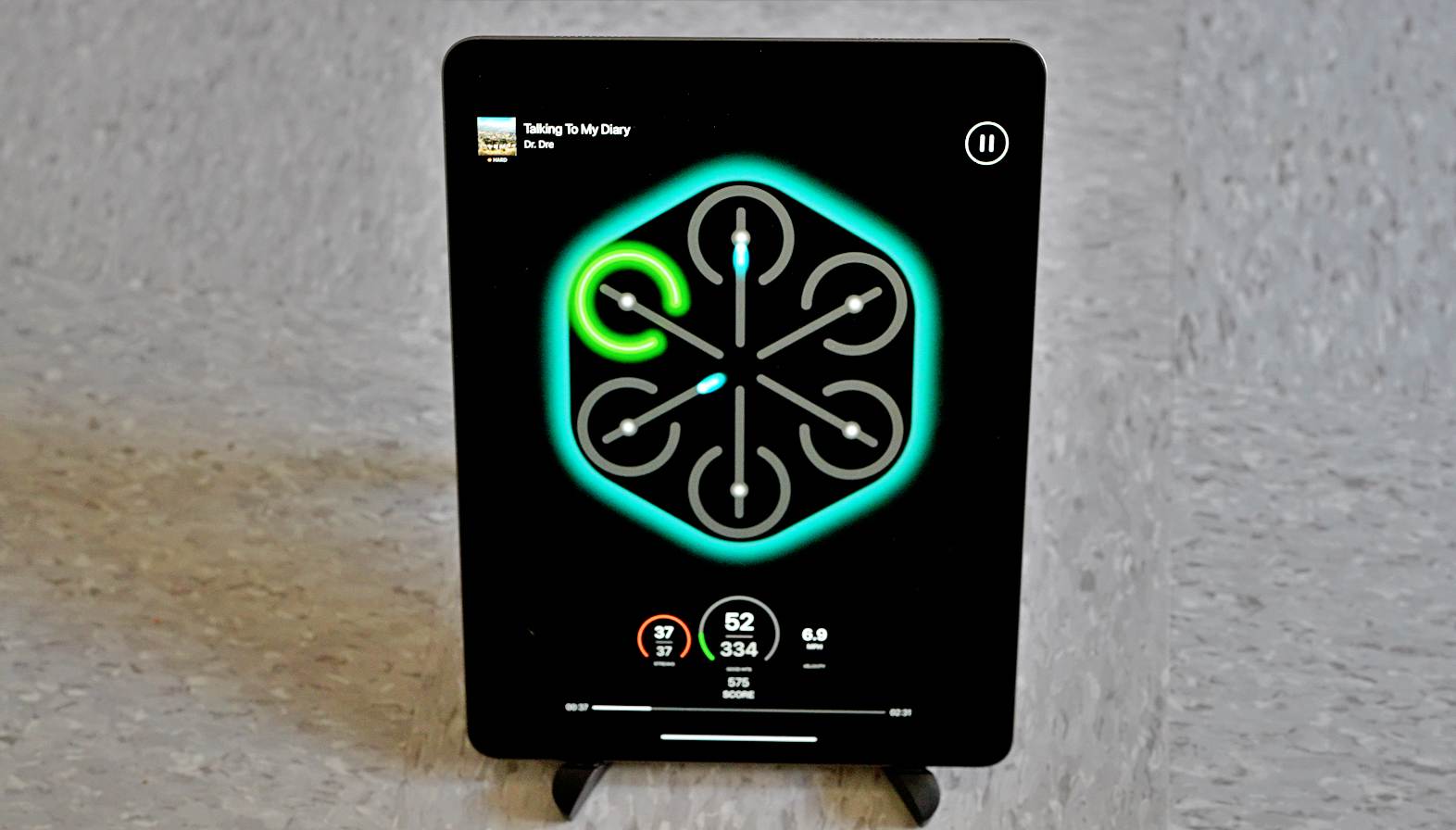
Final thoughts
The Liteboxer content is not bad. My problem here is that the content, which works well on the original Lightboxer (and to a lesser extent, Liteboxer VR) does not feel feel well adapted for the Go.
If there was a way for the app to use your phone or tablet camera to see if you were hitting the right spot, that might be better. Or instead of imaginary targets, there could be cues for height or chest height punches. Maybe if the sensors gave vibrational feedback, it would make the experience feel better to use.
Those ideas might be bad, but the point is, there needed to be a lot more care and thought put into the Liteboxer Go.
Liteboxer Go is a no-go for me, at least for now.
Learn more about Liteboxer Go here
Suggested articles:
- The best home boxing workouts: from Peloton to FightCamp
- Liteboxer launches new “Liteboxer Go” shadowboxing program with punch-tracking sensors
- Universal Music inks deal with Norway’s Mirror competitor, Mentra
FTC: We use income earning auto affiliate links. More.


