
Hatch is known as the company that uses technology to help kids and families get better sleep. The Hatch Restore smart alarm clock is an all-in-one sleep solution similar to the popular Hatch Rest, except designed for adults. In this review, we dig into what Hatch Restore has to offer and test it out for ourselves.
Table of contents
A quick overview of the Hatch Restore
The Hatch Restore is what the company refers to as a ‘smart sleep assistant.’ In coordination with the use of the Hatch sleep app, users can customize sleep and wake routines with sounds, lights, and alarms. The Restore is intended to be a personal device and can only be attached to a single user.

Hatch Restore specs
| Dimensions | 7.5″ W x 2.75″ D x 5.75″ H |
| Weight | 19 oz |
| Companion App | Free in App Store, Optional Paid Subscription |
| Connection Type | WiFi, Bluetooth |
| Materials | ABS Plastic and LED Lights with fabric |
| Clock | Dimmable digital display |
| Light | Customize color and brightness, inc. reading light |

Using Hatch Restore
Hatch Restore is a stylish and functional bedside companion; using the device relies very heavily on the Hatch Sleep app. I don’t mind that using Restore requires the app – this is what allows it to offer so much and keeps the device itself free from a screen or bulky buttons.
At the base of the device there is discreet digital time display that can be dimmed or suppressed. The light in the Restore has a brightness range broad enough that it could be used as a reading light; it’s possible this device could replace a user’s bedside lamp and clock.
After you’ve downloaded the Hatch Sleep app and gone through the steps of syncing your device, it is now your personal smart sleep assistant. If another Hatch user tries to sync that Restore to their account, they will get a prompt from Hatch that it is unable to do so, as “Restore is designed as a personal device and cannot be shared between accounts.”
Off the app, there are limited ways to control the device. There are touch sensors at the top and sides of the device and alarm buttons at the back of the base. If a Restore user shares a room with someone else, it’s a good idea to make sure they know how to disable any set alarms. That’s something that doesn’t seem obvious, but I promise you, it’s important if the user is away and an alarm is set.



Hatch Restore: Bedtime Routine
The people at Hatch made the Restore a completely personal all-in-one sleep and wake device. When building your Bedtime Routine, you do so step-by-step.
Out of the box, you’ll see a defaulted routine of Read and Sleep. It gave me the impression that these were two categories, and I just made my own adjustments within them.
That is not the case. Every step in your Bedtime Routine has all the same setting options:
- Label – free form text, can be anything
- Sound – Sleep and Wake sounds included. Unwind sounds w/paid membership
- Light – On or Off option
- Color – If light ‘On,’ solid colors and ombre sunsets
- Duration – Time before next step, or end if last step. Option to end step by tapping device.
An example of steps in a Bedtime Routine might start with a period of time when the light is bright and no sounds. This could be for reading in bed and be set to end when user taps the device.
Next could be a step with dim or no light, low volume sounds, and a set duration of time. This could be an assist to relax and start sleep, and this routine could wrap up with a sleep step that might have extremely low light or sound. Whatever suits the user.
I could not find information on the max amount of steps in a routine, but I tested it and was able to add 10. You are not able to have multiple routines, like if you wanted different steps for weekends and weekdays. But you do have the ability to skip steps or stop the routine entirely, by tapping or pressing the sensor at the top.
Creating a Bedtime Routine takes testing and patience. It was frustrating when I would set too short a duration for something and at that point I would need to launch the app and adjust. Once I figured out which steps were better to have no duration and progress through the routine by taps, things got much better.
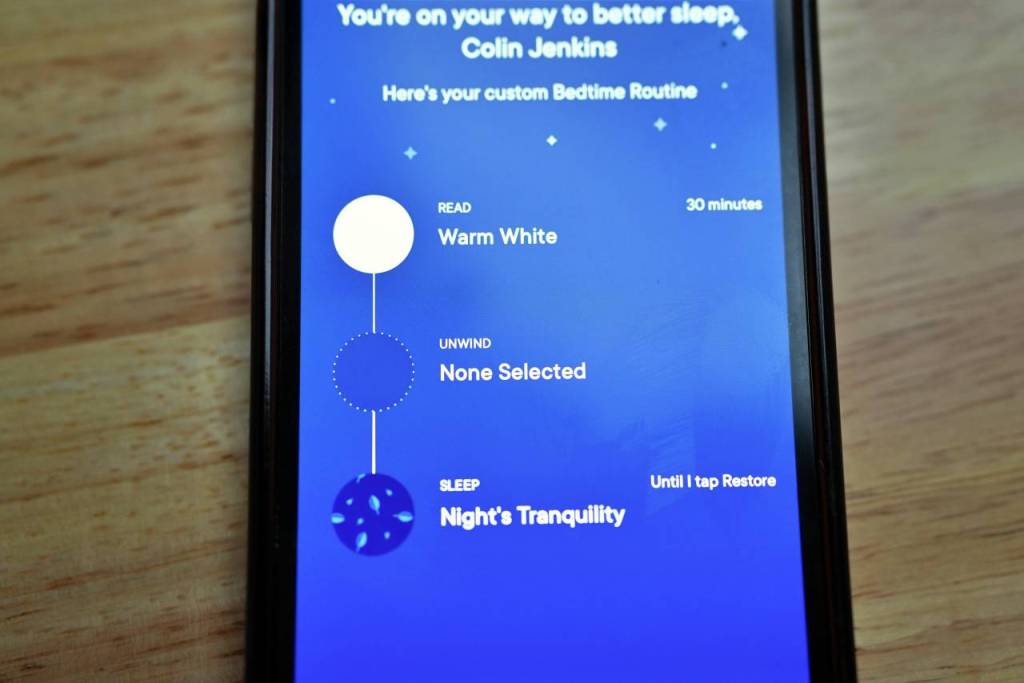

Hatch Restore light options
The brightness and color of the light were also things that took time to decide on. The device has the ability to give off a lot of light and offers a lot of colors. I still haven’t decided on the brightness and the color combo for me, but I am certain with all the possibilities, there’s one there for me.
Unlike the family and child targeted devices, Restore offers more than just solid color light options. In the Bedtime Routine there are ombre sunset color options and they are gorgeous. I found myself using ‘Campfire Haze’ as an accent light in my room outside of my bedtime routine.
Hatch Restore: Alarm Clock
The Hatch Restore alarm clock (called “Sunrise Alarm”) is not unique to this device. All of the Hatch line offers it, but it is my favorite feature. Like the ombre sunset color options, there is a selection of sunrise color palettes, too. The sunrise colors are equally stunning as the sunsets.
The idea behind Hatch’s Sunrise Alarm function is that the device gradually illuminates, over a period of time set by the user. This is meant to gently wake the person before their chosen alarm sound starts.
There are many options for alarm sounds. I initially went through a few of the more benign sounds, as I wanted something to compliment the beautiful sunrise color. This did not help me to wake up. I very easily slept through ‘Meditative Flute’ and ‘Relaxing Chimes.’

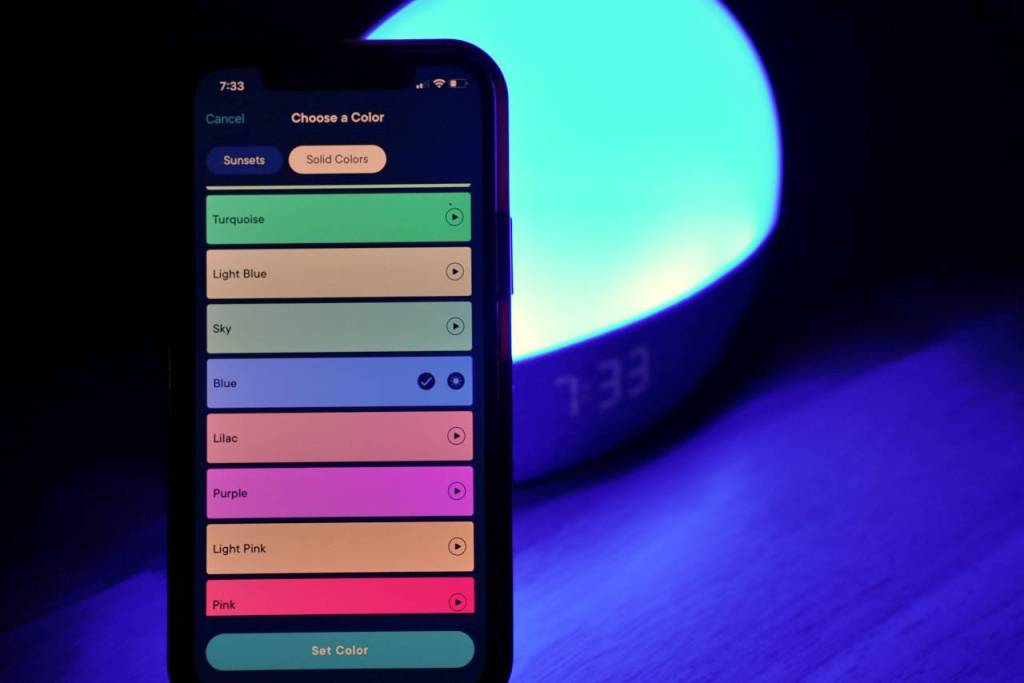
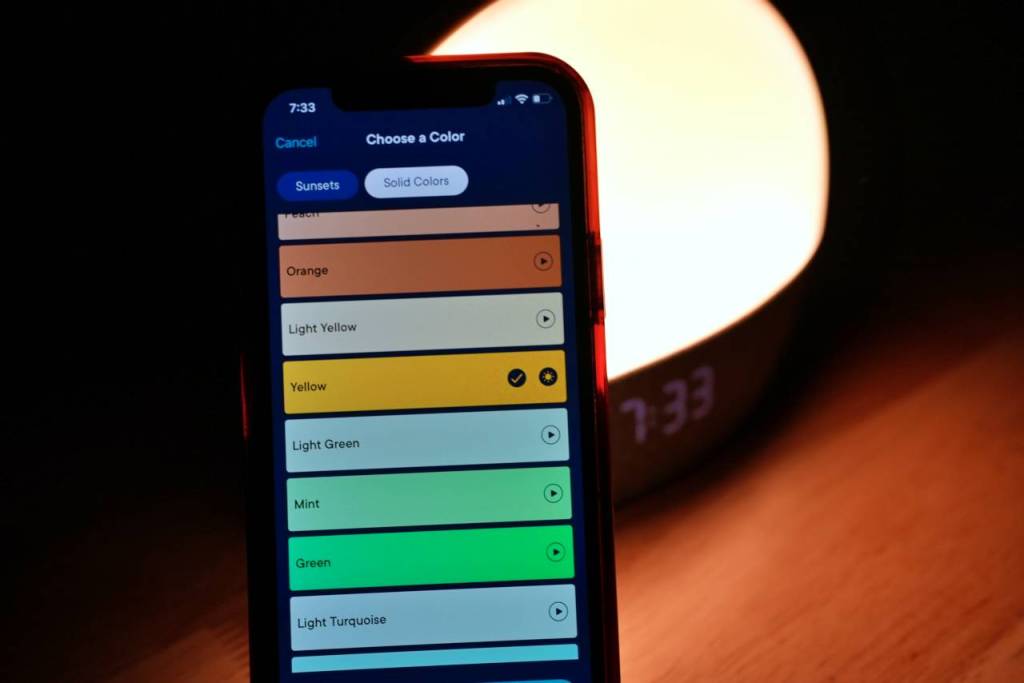
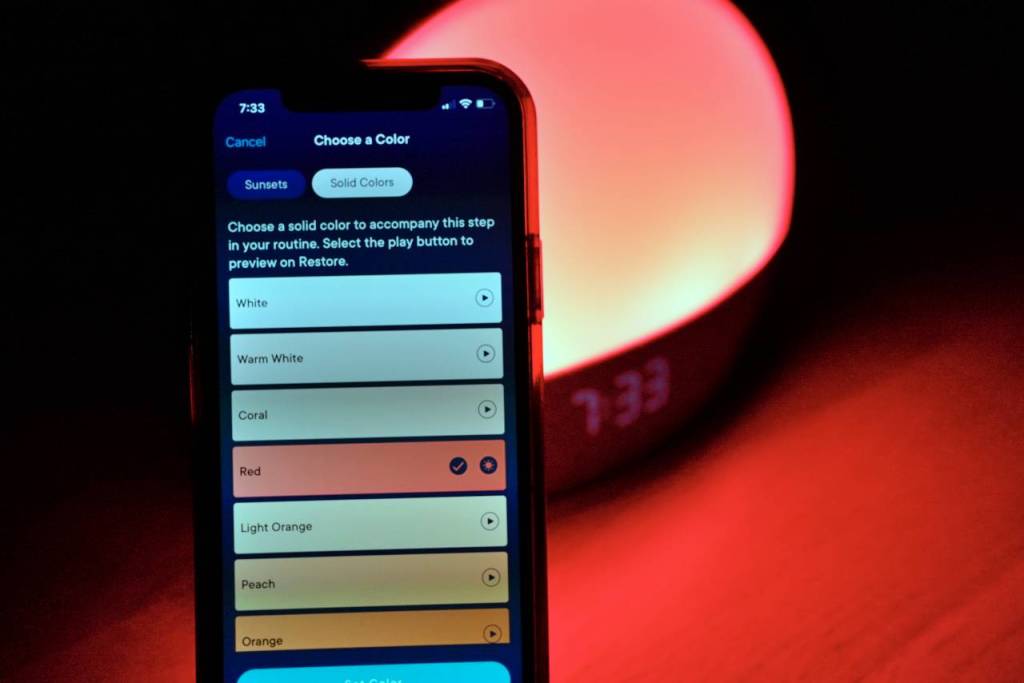
Hatch Restore: with or without subscription
The variety of sounds that come with the free Hatch Sleep app is very limited. If you’re a person who falls asleep to white noise or nature sound, you’ll be satisfied with the free library that comes with out a subscription. I am not one of those people; I need spoken word audio to lull me to sleep.
The paid Hatch Sleep subscription costs $50 per year. This optional subscription unlocks a unique library of additional audio selections. There are readings, guided meditations, collections of sounds, and more.
With the paid library available to me, there was nothing I needed at bedtime that the Restore couldn’t do. But if I were to decide not to continue my membership (they offer a free first month trial), I would need to rely on my bedtime audio elsewhere.
Honestly, I’ve tried many free streaming sleep audio options, and you get what you pay for. $50 a year for what Hatch has to offer seems fair.
Hatch Restore: final thoughts
The Hatch Restore is something I did not realize I needed until I tried it.
Initial setup and fine tuning your Bedtime Routine are app critical. Once you have it set well enough to serve you, the Restore device gives you sufficient sensors and buttons so that you can have your phone away from your bedside. And that is something that cannot be said for most sleep assist devices.
The biggest obstacle to me giving an unequivocal endorsement of the Hatch Restore is figuring out how to maximize it’s benefits in a shared room situation. I go to bed before my wife, so I am able to get through my bedtime routine undisturbed. She, however, would not be able to go through a routine with any lights or sounds on her own Restore, as it would likely wake me up.

The Hatch Restore alarm clock, though, is a much better alternative to other alarms, when trying to not wake my wife. The light is subtle and I can get away with a lower volume sound, because paired with the light, it’s more effective in waking me.
Overall, I love the look of the Hatch Restore, it’s my futuristic little dream machine, and I love it’s intention. A long time goal of mine has been to separate from my phone at bedtime, and I think this is exactly the device to get me there. This is not something I felt comfortable with right out of the box. It took quite a bit of self experimentation to get me close to loving it.
So if you think your sleep could use some work, I recommend the Restore, but go into it knowing, it will take some time to get out of it what you want.
Suggested articles:
- Hatch Rest hands-on review, a smart device teaching kids smart sleep habits
- HidrateSpark Review: HidrateSpark 3 vs. STEEL
- Review: Back Bay Runner 60 and Tempo 30 Wireless Earbuds
FTC: We use income earning auto affiliate links. More.


